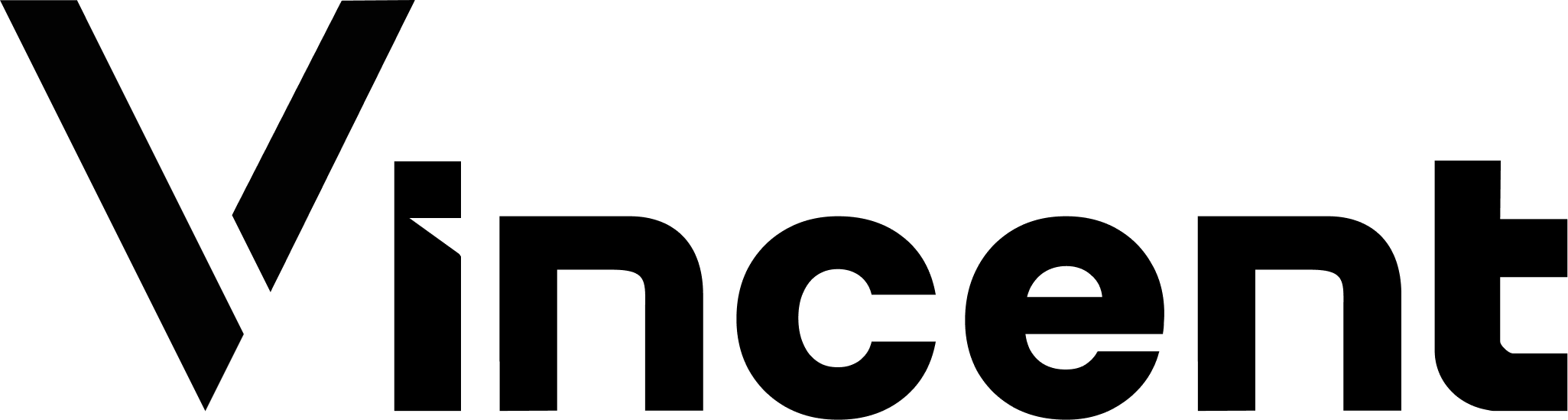Supporting a Policy doesn’t make it required - App Users choose which Policies to enable.
Policy Configuration
Creates a policy object that maps your Ability’s parameters to the Policy’s requirements. This allows the Policy to access and validate the necessary parameters from your Ability.
How It Works
1
Import Policy
Import
bundledVincentPolicy from the Policy package (e.g., @lit-protocol/vincent-policy-spending-limit)2
Create Mapping
Use
createVincentAbilityPolicy with:abilityParamsSchema: Your Ability’s parameter schemabundledVincentPolicy: The imported PolicyabilityParameterMappings: Maps your param names to Policy param names
3
Register Policy
Add to
supportedPolicies using supportedPoliciesForAbility([SpendingLimitPolicy])