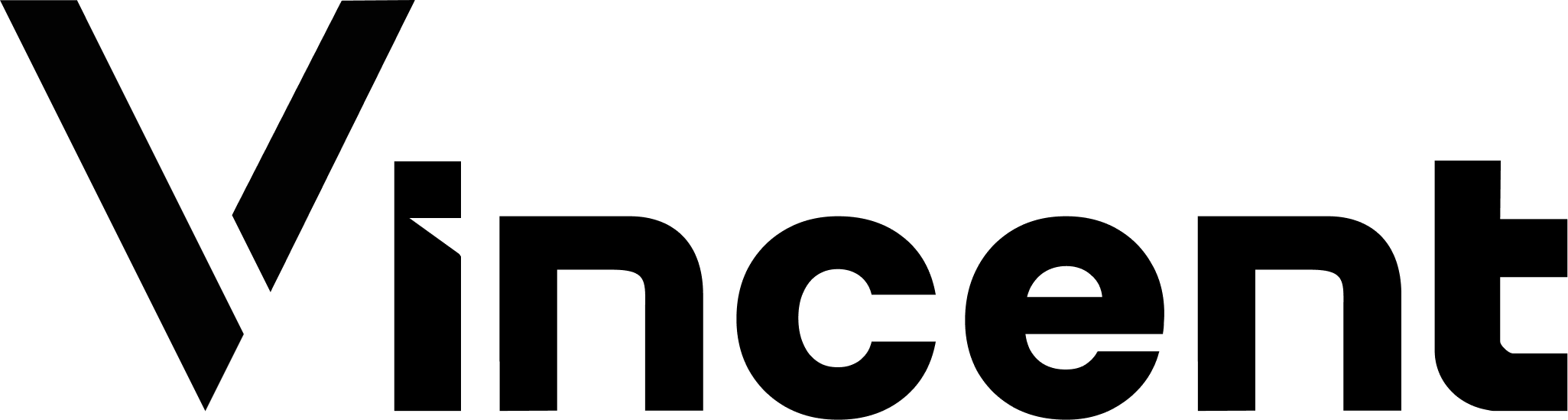app-sdk
Installation
Usage
Client (Web)
WebAuthClient
The Vincent Web Auth Client provides methods for managing user authentication, JWT tokens, and connect flows in Vincent applications.Methods
redirectToConnectPage()
Redirects the user to the Vincent connect page to obtain authorization. Once the user has completed the vincent connect flow they will be redirected back to your app with a signed JWT that you can use to authenticate requests against your backend APIs- When a JWT is expired, you need to use this method to get a new JWT
uriContainsVincentJWT()
Checks if the current window location contains a Vincent connect JWT. You can use this method to know that you should update connect state with the newly provided JWT- Returns: Boolean indicating if the URI contains a connect JWT
decodeVincentJWT(expectedAudience)
Decodes a Vincent connect JWT. Performs basic sanity check but does not perform full verify() logic. You will want to runverify() from the jwt abilities to verify the JWT is fully valid and not expired etc.
- The expected audience is typically your app’s domain — it should be one of your valid redirectUri values from your Vincent app configuration
- Returns: An object containing both the original JWT string and the decoded JWT object
removeVincentJWTFromURI()
Removes the connect JWT parameter from the current URI. Call this after you have verified and stored the JWT for later usage.Basic Usage
Backend
In your backend, you will have to verify the JWT to make sure the user has granted you the required permissions to act on their behalf.VincentAbilityClient
The Vincent Ability Client uses an ethers signer for your delegatee account to run Vincent Abilities on behalf of your app users. This client will typically be used by an AI agent or your app backend service, as it requires a signer that conforms to the ethers v5 signer API, and with access to your delegatee account’s private key to authenticate with the LIT network when executing the Vincent Ability.Configuration
Methods
execute(params: VincentAbilityParams): Promise<ExecuteJsResponse>
Executes a Vincent Ability with the provided parameters.params: Record<string, unknown> - Parameters to pass to the Vincent Ability- Returns: Promise resolving to an ExecuteJsResponse from the LIT network
Ability execution
Usage
Authentication
A basic Express authentication middleware factory function is provided with the SDK.- Create an express middleware using
getAuthenticateUserExpressHandler() - Once you have added the middleware to your route, use
authenticatedRequestHandler()to provide type-safe access toreq.userin your downstream RequestHandler functions. - When defining your authenticated routes, use the
ExpressAuthHelperstype to type your functions and function arguments.
JWT Authentication
Overview
The JWT authentication system in Vincent SDK allows for secure communication between user applications and Vincent Abilities. JWTs are used to verify user connect and authorize ability executions.Authentication Flow
- User initiates an action requiring Vincent Ability access
- Application redirects to the Vincent connect page using
VincentWebAppClient.redirectToConnectPage() - User provides login for the requested abilities/policies
- User is redirected back to the application with a JWT in the URL
- Application validates and stores the JWT using
VincentWebAppClientmethods - JWT is used to authenticate with the app backend
JWT Structure
Vincent JWTs contain:- User account identity information (pkpAddress and pkpPublicKey)
- Expiration timestamp
- Signature from the Vincent authorization service
Error Handling
When JWT validation fails, descriptive error messages are thrown to help with troubleshooting.Usage Notes
- JWTs have an expiration time after which they are no longer valid
- When a JWT expires, redirect the user to the connect page to obtain a new one using the
VincentWebAppClient
Release
Pre-requisites:- You will need a valid npm account with access to the
@lit-protocolorganization. - Run
pnpm vercel loginat sdk root to get a authentication token for vercel - Also you will need to fill the
.envfile with the vercel project and org ids for the vincent-docs project.
pnpm release on the repository root. It will prompt you to update the Vincent SDK version and then ask you to confirm the release.
This process will also generate a CHANGELOG.md record with the changes for the release and update typedoc in vercel after publishing the SDK.