MCP - Model Context Protocol
Any Vincent App can be converted into a Model Protocol Server (MCP) that can be consumed by any Large Language Model (LLM) with support for the MCP standard.
We provide an implementation of an MCP Server, connectable through STDIO and HTTP transports. You can use it (forking or using npx) with your keys and Vincent Apps or you can customize the whole process to make your own Vincent MCP Server.
By following this process, your Vincent App tools will be exposed to LLMs as a set of MCP tools. The MCP server can also be extended with custom tools and prompts to suit your specific needs.
And if you're building an AI application, check out our OpenAI AgentKit demo for a guide on how to integrate your Vincent App with the OpenAI AgentKit.
Converting a Vincent App to an MCP Server
The first step is to convert your Vincent App into an MCP server. This is done by using the getVincentAppServer(...) function from the @lit-protocol/vincent-mcp-sdk package.
import { ethers } from 'ethers';
import { getVincentAppServer, VincentAppDef } from '@lit-protocol/vincent-mcp-sdk';
// Create a signer using your Vincent App delegatee private key
const provider = new ethers.providers.JsonRpcProvider(
'https://mainnet.infura.io/v3/YOUR_INFURA_KEY',
);
const wallet = new ethers.Wallet('YOUR_PRIVATE_KEY', provider);
// Fill with your Vincent application data. Everything added here will be exposed to the LLM
const appDef: VincentAppDef = {
id: '8462368',
version: '1',
name: 'My Vincent App',
description: 'A Vincent application that executes tools for its delegators',
tools: {
QmIpfsCid1: {
name: 'myTool',
description: 'A tool that does something',
parameters: [
{
name: 'param1',
type: 'string',
description: 'A parameter that is used in the tool to do something',
optional: true,
},
// Add more parameters here
],
},
// Add the other tools in your Vincent App here
},
};
// Create the MCP server. Next we will connect it to a transport to expose it to the LLM
const server = await getVincentAppServer(wallet, appDef);
You can check the Uniswap Swap example app json for a complete Vincent App definition.
Extending the MCP Server
At this moment you can add more tools, resources or prompts to the server.
server.tool(...);
server.resource(...);
server.prompt(...);
These tools, resources and prompts will be exposed in the server along with the ones from the Vincent App definition. Consider adding any other tools that you want to be executed by the LLM and that are not Vincent Tools such as tools to query balance or fetch useful data from external sources.
Picking a Transport
Next, you need to choose a transport mechanism to expose your MCP server to the LLM. The most common transports are stdio and http.
STDIO Transport
Because STDIO transport runs in your local environment, only the Vincent App delegatee can run it as it will need to provide the key material to sign the requests to the Lit Network.
import { StdioServerTransport } from '@modelcontextprotocol/sdk/server/stdio.js';
// Connect the server to a transport (e.g., stdio for CLI-based LLM tools)
const stdioTransport = new StdioServerTransport();
await server.connect(stdioTransport);
In this case, the LLM client will execute this script to connect to the MCP server as a child process. Beware of polluting the stdout with logs, as it might break the JSON-RPC communication.
HTTP Transport
HTTP Transport can be publicly exposed to the internet.
The delegatee still has to provide the key material to sign the requests sent to the Lit Network, making him the one that has to host the server.
But as this transport can be made public, both delegators and delegatees of the Vincent app will be able to connect. You will have to provide an authentication mechanism if you are not hosting this in a private network.
import { StreamableHTTPServerTransport } from '@modelcontextprotocol/sdk/server/streamableHttp.js';
// Connect the server to a transport (e.g., http for HTTP-based LLM tools)
const httpTransport = new StreamableHTTPServerTransport();
await server.connect(httpTransport);
// Finally in your API endpoint handler (eg. an express middleware)
await transport.handleRequest(req, res, req.body);
In this case, the LLM client will send requests to the API endpoint where you are exposing the MCP server.
Connecting to the LLM
Check your LLM Client documentation on how to connect to the MCP server with the transport you have chosen.
You can also check the Vincent MCP package README for examples on how to connect to the server with different modes.
Executing Tools
When the LLM or Agent decides to execute a tool, it will send a request to the MCP server with the tool name and parameters. The MCP server will then execute the tool using the delegatee key material and return the result to the LLM.
MCP Server official implementation
For an already working MCP Server that simply wraps your Vincent App you can check our Vincent MCP package
This MCP Server includes:
- HTTP and STDIO transports
.envfile support for environment definition- App definition with a custom JSON file to define which tools and params are exposed to LLMs
- Support for delegatee and delegators in HTTP transport
- Delegators MUST authenticate with SIWE OR their Vincent JWT
- Delegatees MUST identify with SIWE
- Client authentication support using headers or query params to maximize compatibility
- Delegatee extras:
- "get delegators" tool, to fetch the delegators info for the wrapped Vincent App
- An extra delegator address param in all tools. To specify on behalf of which delegator to execute the tool
- Extra tools:
- fetch native balance
- fetch erc20 balance
- fetch erc20 allowance
To execute Vincent MCP Server:
- You can fork Vincent repository and then customize the Vincent MCP package
- Check Vincent MCP package README.md to see how to run each server just by using an
npxcommand (no forking needed)
Platform Deployment
Easiest way to deploy your Vincent App as an MCP Server is using Heroku or Render. Both platforms allow you to easily deploy your application without having to worry about infrastructure management. They offer free tiers for small applications, so you can start experimenting with your Vincent MCP right away.
Initial Setup
Before deploying, you'll need to create the following two files in the root of your new repository.
-
Create a
Dockerfile. This file instructs the platform on how to build the environment. It sets up Node.js and copies the necessary configuration file, but skipsnpm installas we will be usingnpxto run the server directly.# Dockerfile FROM node:20-slim WORKDIR /app COPY vincent-app.example.json . CMD ["npx", "@lit-protocol/vincent-mcp-server", "http"] -
Create the Vincent App JSON definition file. Fill it with the data of your Vincent: ID, version, name, description and tools data. Check the Uniswap Swap example app json for a complete Vincent App definition.
-
Add both files to git. Commit and push them to your repository to use as source for Heroku or Render.
Heroku
- Create a new Heroku app and connect your repository.
- Ensure your
heroku.ymlfile is configured to use theDockerfilefor the web process:build:
docker:
web: Dockerfile
run:
web: npx @lit-protocol/vincent-mcp-server http - Add the required environment variables in the app's settings. Check the Vincent MCP package README for details on what variables are required.
- Deployment will trigger automatically on push to the connected branch.
Render
- Create a new Web Service and connect your repository. If needed, adjust the root directory to match the location of your
Dockerfile. - Set the environment to
Docker. Render will automatically find and use theDockerfile. - Set the start command to:
npx @lit-protocol/vincent-mcp-server http - Add your required environment variables. Check the Vincent MCP package README for details on what variables are required.
- Confirm creation of the web service to deploy. Any update to the configured branch will propagate to the deployment.
Integration with messaging APIs or LLM clients remotely
To integrate with either OpenAI API or Anthropic API, or LLM clients that connect to public MCPs, you'll have to make your MCP server publicly accessible using the HTTP transport.
You can host your MCP server in any provider you want, such as Heroku or Render.
Another option is using ngrok to expose your local process. Running ngrok http 300 (adjusting the port if needed) will give you the public endpoint to reach your MCP.
Connection with LLM Clients
To connect with an LLM client remotely, such as Anthropic Custom Integrations in claude.ai or Claude Desktop, insert your HTTP MCP server url as follows:
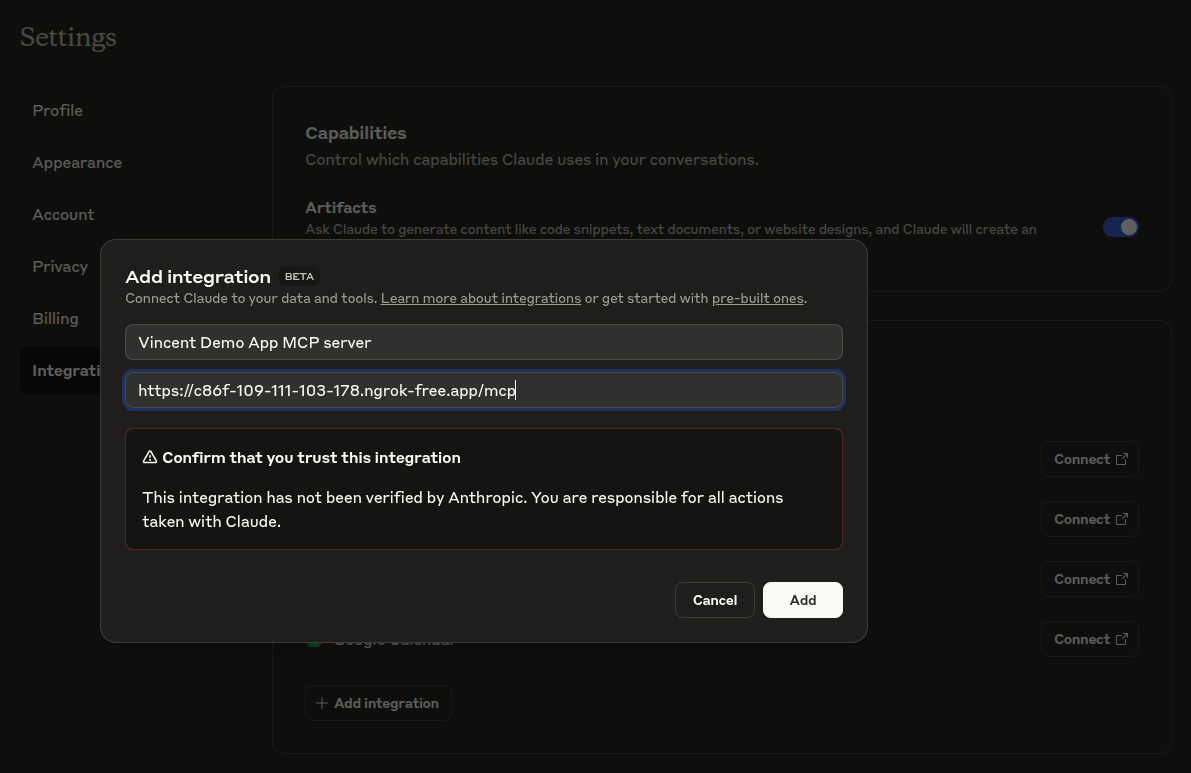
Ensure you are using the full endpoint, with the /mcp path if the client does not add that automatically. And you can pass any required authentication using headers or query params depending on the client support.
Finally, activate the integration in your chat interface. Then you will have the Vincent Tools available in your LLM client.

Connection with OpenAI AgentKit
Check the OpenAI AgentKit demo for a guide on how to integrate your Vincent App with the OpenAI AgentKit.
Connection with OpenAI responses SDK
OpenAI supports passing custom MCP servers hosted publicly. Pass the JWT or SIWE auth as needed using the authorization header or query params as needed.
import { LIT_EVM_CHAINS } from '@lit-protocol/constants';
import OpenAI from 'openai';
import { ethers } from 'ethers';
const { DELEGATOR_JWT, VINCENT_DELEGATEE_PRIVATE_KEY, VINCENT_MCP_BASE_URL } = process.env;
const YELLOWSTONE = LIT_EVM_CHAINS.yellowstone;
async function delegateeUsage() {
const client = new OpenAI();
// Delegatee must identify with a SIWE
const delegateeSigner = new ethers.Wallet(
VINCENT_DELEGATEE_PRIVATE_KEY,
new ethers.providers.StaticJsonRpcProvider(YELLOWSTONE.rpcUrls[0]),
);
const delegateeAddress = delegateeSigner.address;
const getSiweResponse = await fetch(`${VINCENT_MCP_BASE_URL}/siwe?address=${delegateeAddress}`);
if (!getSiweResponse.ok) {
throw new Error(`Get SIWE response status: ${getSiweResponse.status}`);
}
const { msgToSign } = await getSiweResponse.json();
const signature = await delegateeSigner.signMessage(msgToSign);
const base64Message = Buffer.from(msgToSign).toString('base64');
const response = await client.responses.create({
model: 'gpt-4.1',
tools: [
{
type: 'mcp',
server_label: 'vincent-app',
require_approval: 'never',
server_url: `${VINCENT_MCP_BASE_URL}/mcp`, // The URL of the MCP server
headers: {
authorization: `SIWE-V1 b64message="${base64Message}" signature="${signature}"`,
},
// Alternatively, you can pass the SIWE signature and message (base64 encoded) as query params. But using the authorization header is preferred
// server_url: `${VINCENT_MCP_BASE_URL}/mcp?b64message=${base64Message}&signature=${signature}`,
},
],
input:
'Check who my delegators are and then check the native balance in base blockchain of the first one.',
});
console.log(response.output_text);
// Output:
// Your delegators are as follows:
//
// 1. ETH Address: 0x2b0e8EBA44FE6Fdc87dE6ADfa3367417D97Fd22f
// - Token ID: 0x25cde13de35b4ae0bdde4f1a3c910eae236201e8776a182ca0092fcf9495004e
// - Public Key: 0x0490f9499c818c3ca1bc7b04fcaa8ceea9f1e3861e7bdddcbbd968a7eb2b74450f98434c0f71a18b2b28fdd2b79b9452bb9cd00281874d0e757599e2a7ea9a21c0
//
// The native balance on the Base blockchain for the first delegator (0x2b0e8EBA44FE6Fdc87dE6ADfa3367417D97Fd22f) is:
// - 0.002286052172436296 ETH
//
// Let me know if you need more information or want to take any action!
}
async function delegatorUsage() {
const client = new OpenAI();
// Delegatee can identify with a SIWE similarly to delegatees or use their client JWT
const jwt = DELEGATOR_JWT;
const response = await client.responses.create({
model: 'gpt-4.1',
tools: [
{
type: 'mcp',
server_label: 'vincent-app',
require_approval: 'never',
server_url: `${VINCENT_MCP_BASE_URL}/mcp`, // The URL of the MCP server
headers: {
// The jwt can be passed as an authorization header or the custom vincent jwt header
authorization: `Bearer ${jwt}`,
},
// Alternatively, you can pass the SIWE or JWT as query params. But using headers is preferred
// server_url: `${VINCENT_MCP_BASE_URL}/mcp?jwt=${jwt}`,
},
],
input: 'Tell me which blockchain tools do I have available',
});
console.log(response.output_text);
// Output:
// Here are the blockchain tools you have available through this interface:
//
// ---
//
// ## 1. **Uniswap Swap (via MCP Vincent)**
// Interact with Uniswap V3/V4 and perform the following operations:
//
// - **ERC20 Token Approval**
// - Approve a specific amount of an ERC20 token to be spent by the Uniswap Router.
//
// - **Execute Uniswap Swap**
// - Swap a specified amount of one ERC20 token for another via Uniswap.
//
// - **Check Native Balance**
// - Query the native currency (like ETH on Ethereum) balance for a given address on a specific chain.
//
// - **Check ERC20 Balance**
// - Query the balance of a specific ERC20 token for a given address.
//
// - **Check ERC20 Allowance**
// - Check how much of a given ERC20 token an address has approved for spending by a specified spender (e.g., Uniswap Router).
//
// ---
//
// ### Supported Blockchains*
// These tools generally work with EVM-compatible chains like Ethereum, Base, and others (where Uniswap operates).
//
// ---
//
// ### Example Use Cases:
// - Approve and swap tokens (e.g., trade USDC for WETH on Base or Ethereum).
// - Check balances for strategy or wallet monitoring.
// - View or manage token allowances.
//
// ---
//
// **If you have a specific workflow or question, just let me know what you want to accomplish and I’ll guide you!**
}
async function main() {
await delegateeUsage();
await delegatorUsage();
}
main().catch((error) => {
console.error(error);
process.exit(1);
});
Connection with Anthropic messages SDK
Anthropic messages SDK allows using custom MCP servers hosted publicly. Pass the JWT or SIWE auth as needed using the authorization token or query params as needed.
Note: This is currently in beta and may change at any time.
import Anthropic from '@anthropic-ai/sdk';
import { ethers } from 'ethers';
const { DELEGATOR_JWT, VINCENT_DELEGATEE_PRIVATE_KEY, VINCENT_MCP_BASE_URL } = process.env;
async function delegateeUsage() {
const anthropic = new Anthropic();
// Delegatee must identify with a SIWE
const delegateeSigner = new ethers.Wallet(VINCENT_DELEGATEE_PRIVATE_KEY);
const delegateeAddress = delegateeSigner.address;
const getSiweResponse = await fetch(`${VINCENT_MCP_BASE_URL}/siwe?address=${delegateeAddress}`);
if (!getSiweResponse.ok) {
throw new Error(`Get SIWE response status: ${getSiweResponse.status}`);
}
const { msgToSign } = await getSiweResponse.json();
const signature = await delegateeSigner.signMessage(msgToSign);
const base64Message = Buffer.from(msgToSign).toString('base64');
const msg = await anthropic.beta.messages.create({
betas: ['mcp-client-2025-04-04'],
model: 'claude-sonnet-4-20250514',
max_tokens: 1000,
mcp_servers: [
{
type: 'url',
// Anthropic AI SDK mcp_servers only supports "authorization: Bearer" tokens, so query params must be used to pass SIWE signature and base 64 encoded message
url: `${VINCENT_MCP_BASE_URL}/mcp?b64message=${base64Message}&signature=${signature}`, // The URL of the MCP server
name: 'vincent-app',
tool_configuration: {
enabled: true,
},
},
],
messages: [
{
role: 'user',
content: [
{
type: 'text',
text: 'Check who my delegators are and then check the native balance in base blockchain of the first one.',
},
],
},
],
});
console.log(msg.content);
// Output:
// [
// {
// type: 'text',
// text: "I'll help you check your delegators and then get the native balance for the first one on Base blockchain."
// },
// {
// type: 'mcp_tool_use',
// id: 'mcptoolu_01QEn19nFMqAi9xKBAKgGFGv',
// name: 'uniswap-swap-V4-get-delegators-info',
// input: {},
// server_name: 'vincent-app'
// },
// {
// type: 'mcp_tool_result',
// tool_use_id: 'mcptoolu_01QEn19nFMqAi9xKBAKgGFGv',
// is_error: false,
// content: [ [Object] ]
// },
// {
// type: 'text',
// text: "Now I'll check the native balance on Base blockchain (chain ID 8453) for the first delegator with address `0x2b0e8EBA44FE6Fdc87dE6ADfa3367417D97Fd22f`:"
// },
// {
// type: 'mcp_tool_use',
// id: 'mcptoolu_01CZ83YZH5m9qNNUdRNmHKxj',
// name: 'uniswap-swap-V4-native-balance',
// input: {
// chainId: 8453,
// pkpEthAddress: '0x2b0e8EBA44FE6Fdc87dE6ADfa3367417D97Fd22f'
// },
// server_name: 'vincent-app'
// },
// {
// type: 'mcp_tool_result',
// tool_use_id: 'mcptoolu_01CZ83YZH5m9qNNUdRNmHKxj',
// is_error: false,
// content: [ [Object] ]
// },
// {
// type: 'text',
// text: 'Here are your results:\n' +
// '\n' +
// '**Your Delegators:**\n' +
// '- You have 1 delegator\n' +
// '- PKP Token ID: `0x25cde13de35b4ae0bdde4f1a3c910eae236201e8776a182ca0092fcf9495004e`\n' +
// '- ETH Address: `0x2b0e8EBA44FE6Fdc87dE6ADfa3367417D97Fd22f`\n' +
// '- Public Key: `0x0490f9499c818c3ca1bc7b04fcaa8ceea9f1e3861e7bdddcbbd968a7eb2b74450f98434c0f71a18b2b28fdd2b79b9452bb9cd00281874d0e757599e2a7ea9a21c0`\n' +
// '\n' +
// '**Native Balance on Base:**\n' +
// 'The first (and only) delegator has **0.002286052172436296 ETH** on the Base blockchain.'
// }
// ]
}
async function delegatorUsage() {
const anthropic = new Anthropic();
// Delegatee can identify with a SIWE similarly to delegatees or use their client JWT
const jwt = DELEGATOR_JWT;
const msg = await anthropic.beta.messages.create({
betas: ['mcp-client-2025-04-04'],
model: 'claude-sonnet-4-20250514',
max_tokens: 1000,
mcp_servers: [
{
type: 'url',
url: `${VINCENT_MCP_BASE_URL}/mcp`, // The URL of the MCP server
name: 'vincent-app',
tool_configuration: {
enabled: true,
},
authorization_token: jwt, // MCP Server receives headers['authorization'] = `Bearer ${jwt}`
// Alternatively, you can pass the SIWE or JWT as query params. But using headers is preferred
// url: `${VINCENT_MCP_BASE_URL}/mcp?jwt=${jwt}`,
},
],
messages: [
{
role: 'user',
content: [
{
type: 'text',
text: 'Tell me which blockchain tools do I have available',
},
],
},
],
});
console.log(msg.content);
// Output:
// [
// {
// type: 'text',
// text: 'Based on the tools available to me, you have access to the following blockchain tools for interacting with Uniswap V3 and ERC20 tokens:\n' +
// '\n' +
// '## **Balance Checking Tools:**\n' +
// '1. **Native Balance Checker** - Get the native token balance (like ETH) for a PKP address on any chain\n' +
// '2. **ERC20 Balance Checker** - Get the balance of any ERC20 token for a PKP address on any chain\n' +
// '\n' +
// '## **Token Approval Tools:**\n' +
// '3. **ERC20 Allowance Checker** - Check how much of an ERC20 token a spender (like Uniswap router) is allowed to spend\n' +
// '4. **ERC20 Approval** - Approve an ERC20 token for spending by the Uniswap V3 Router contract\n' +
// '\n' +
// '## **Trading Tools:**\n' +
// '5. **Uniswap V3 Swap** - Execute token swaps on Uniswap V3, selling a specific amount of one token to get another token\n' +
// '\n' +
// 'These tools work together to enable a complete Uniswap trading workflow:\n' +
// '- Check balances to see what tokens you have available\n' +
// '- Check/set allowances so Uniswap can spend your tokens\n' +
// '- Execute swaps to trade between different tokens\n' +
// '\n' +
// 'The tools support multiple blockchains (you specify the chain ID) and work with PKP (Programmable Key Pair) addresses. All tools require RPC URLs for blockchain connectivity.\n' +
// '\n' +
// 'Would you like me to help you use any of these tools for a specific task?'
// }
// ]
}
async function main() {
await delegateeUsage();
await delegatorUsage();
}
main().catch((error) => {
console.error(error);
process.exit(1);
});