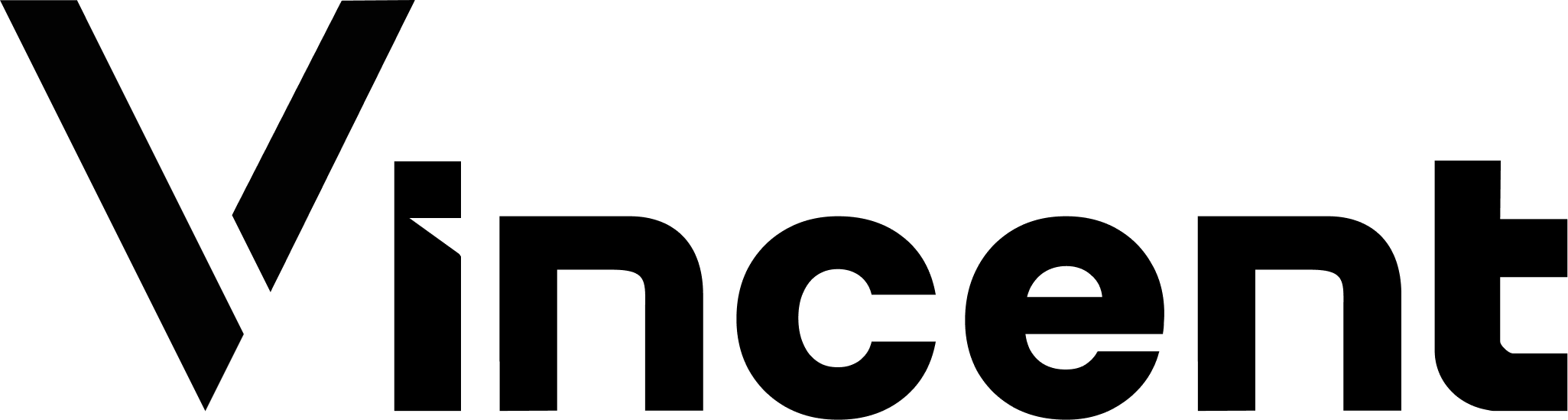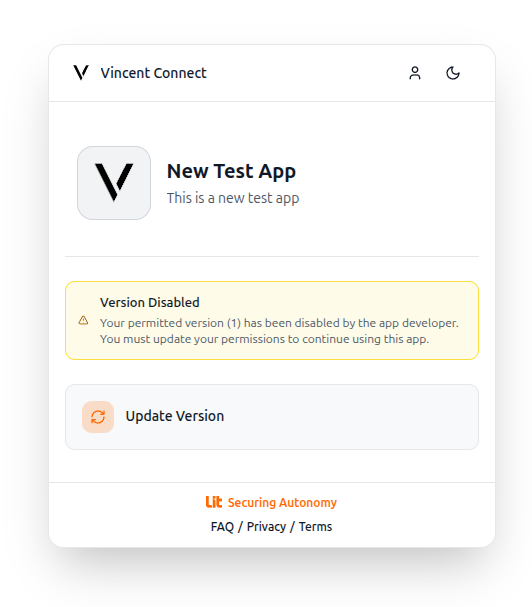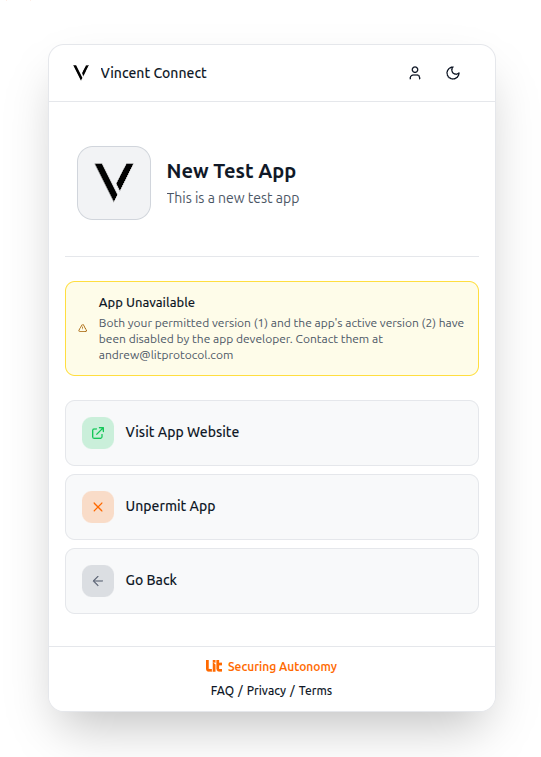Enable/Disable App Versions
1
Navigate to Version Dashboard
Click the version number menu item in the sidebar menu to access the specific App Version’s dashboard.
2
Disable the Version
Click the Disable App Version button to deactivate the selected version.
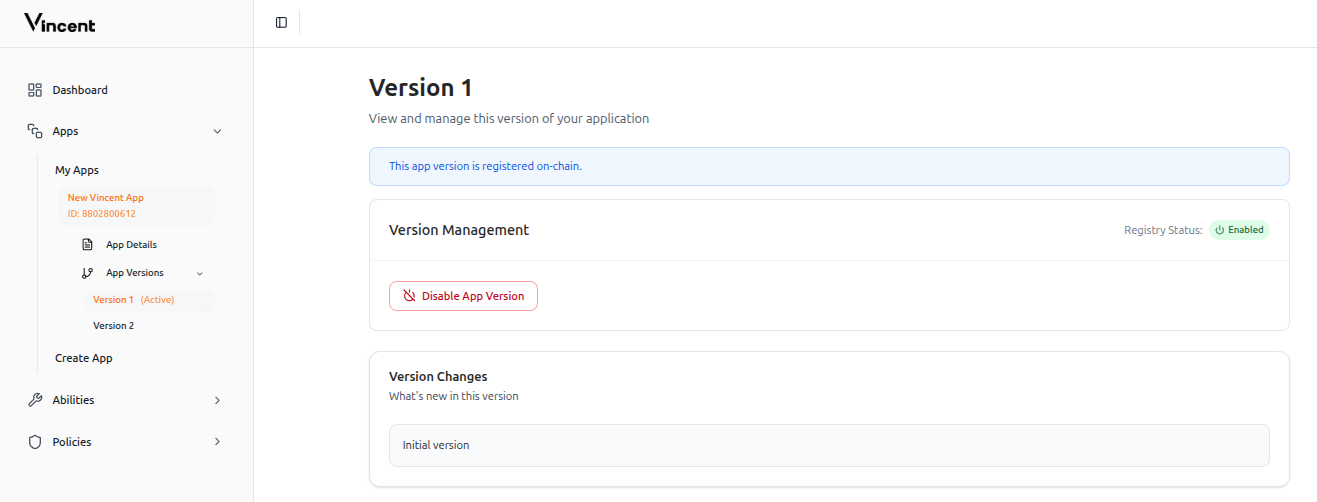
The Disable App Version button can be found on each App Version’s dashboard page.
Effects of Disabling
Clicking this button will:- Immediately disable the App Version in the Vincent App Registry
- Prevent your Vincent App Delegatees from executing Vincent Abilities for any Users who have authorized only the disabled App Version
- Next time they authenticate to your app, users will be prompted to upgrade to the latest enabled App Version to continue using your App
What Do Your Vincent App Users See When Changing App Versions?
If you create a new App Version and don’t publish it, or create one and publish it, your Vincent App Users will not be notified of the new version.Users are only notified of new versions when you set the new version as your Vincent App’s currently active App Version.
User Experience with Version Changes
- Both Versions Enabled
- Current Version Disabled
- Both Versions Disabled
When both the user’s current version and the app’s active version are enabled:

- They see a notification about the new version available
- They can choose to upgrade or continue using their current version
- No interruption to their workflow
Users with enabled versions are not forced to upgrade and can continue using the version they’ve already permitted.
FAQ
What happens if I disable the active App Version?
What happens if I disable the active App Version?
If you disable the active App Version but have other enabled versions available:
- Users on other enabled versions continue working normally
- Users on the disabled version must upgrade to the latest enabled version
- New users will be directed to the latest enabled version
Can I re-enable a disabled version?
Can I re-enable a disabled version?
Yes! The Enable App Version button allows you to re-enable any disabled version, immediately restoring access for users on that version.
How are users notified about version changes?
How are users notified about version changes?
Users are notified the next time they sign into your App using Vincent after you’ve made version changes. There are no push notifications or emails sent automatically.