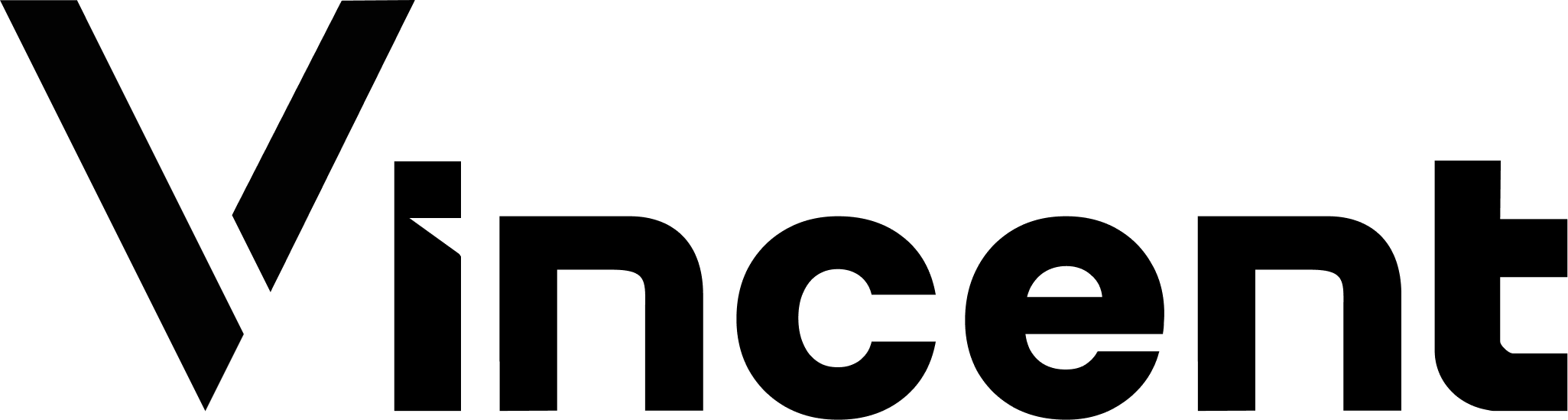Version Changes
- Requires New Version
- Can Change Anytime
Version Lifecycle
1
Create
Initialize the version off-chain with your chosen Abilities and Policies. Changes are still possible at this stage.
2
Publish
Register the version on-chain in the Vincent App Registry. Once published, the version becomes immutable and available for user delegation.
How to Create a New Version
1
Navigate to the Developer Dashboard
Go to the Vincent Developer Dashboard
2
Access App Details
Select the App Details menu item from the sidebar menu

3
Create New Version
Click 
Create App Version
4
Describe Your Changes
Provide a description of changes made to the application since your previous version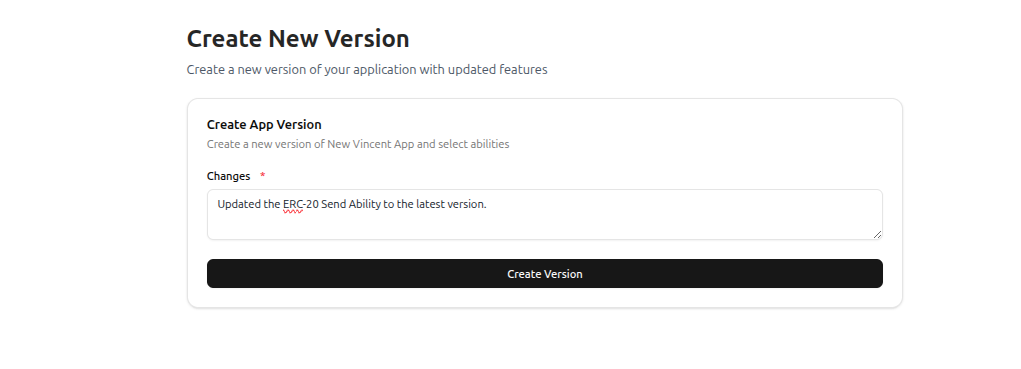
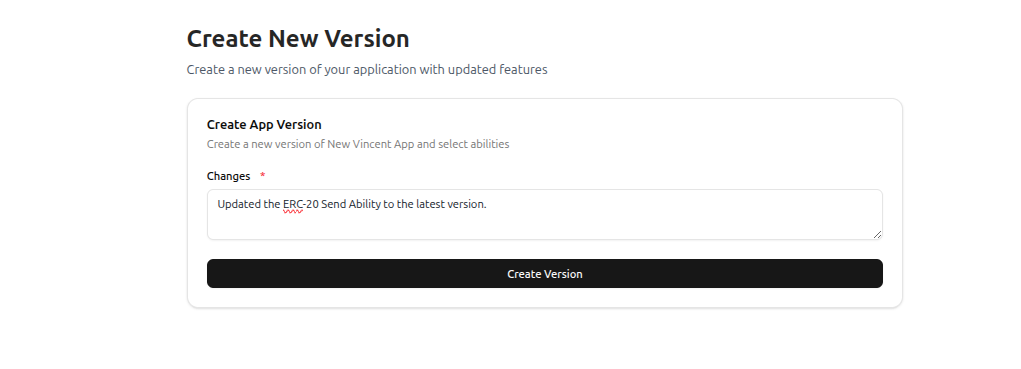
5
Configure Abilities and Policies
Similar to creating the first version, you’ll be redirected to add Abilities to your app version and configure policies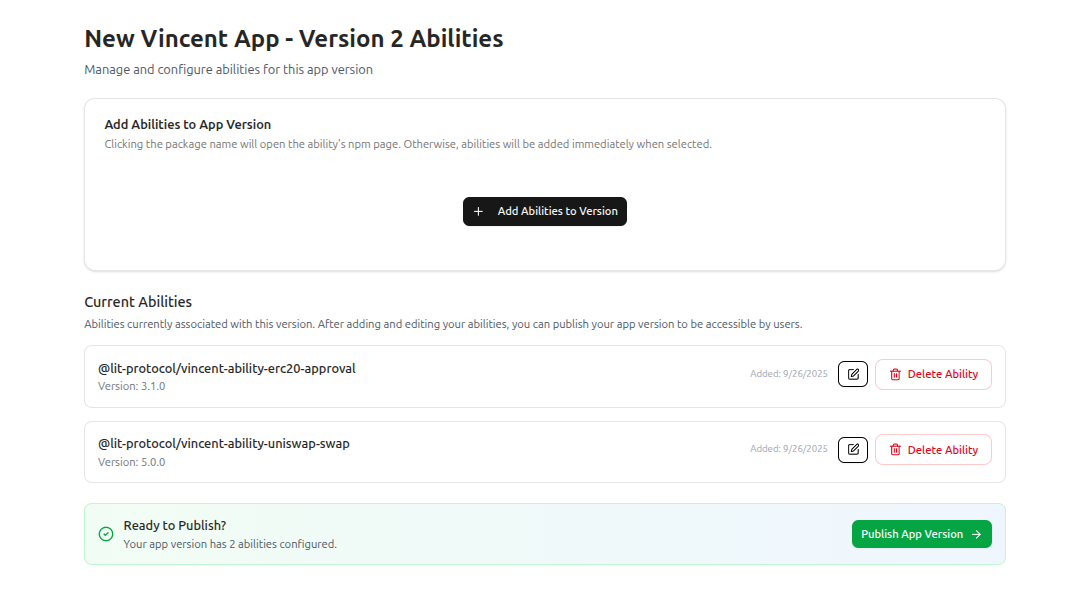
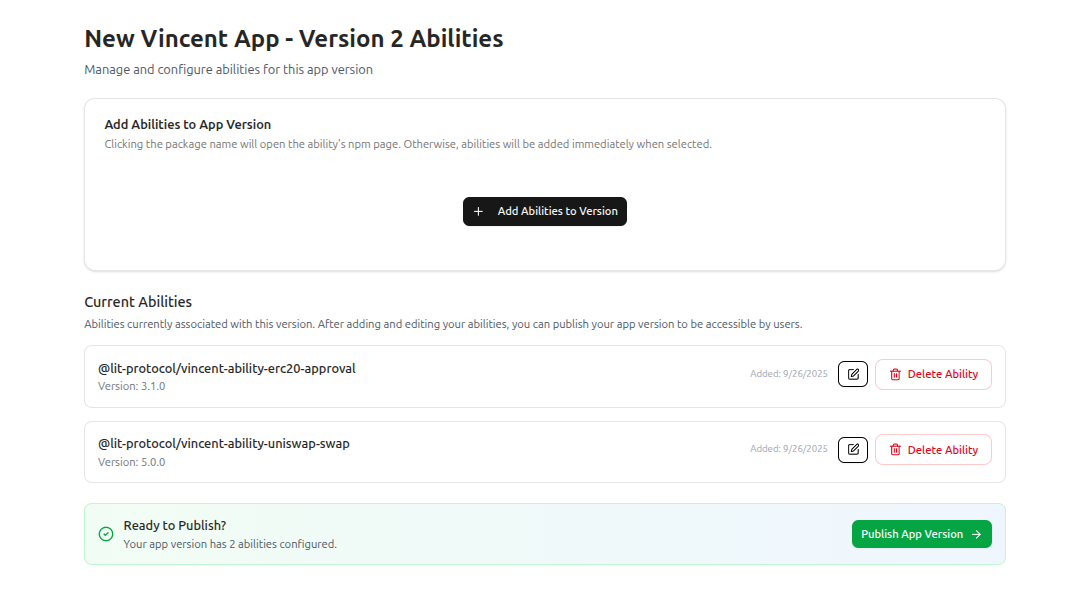
6
Publish the App Version
On the left sidebar, click Apps, then App Versions, and select your new version to navigate to the App Version management page. Click the Publish App Version button to register the App Version as published in the Vincent Registry smart contract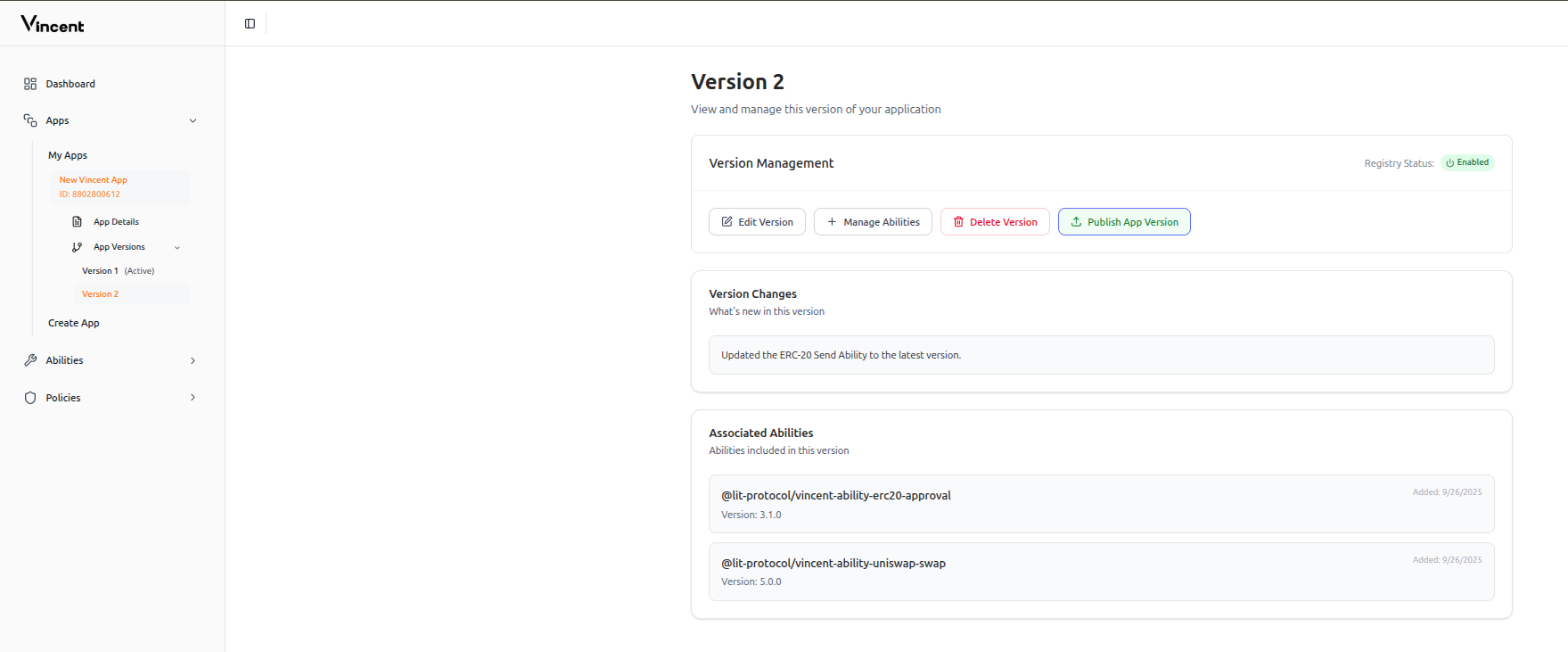
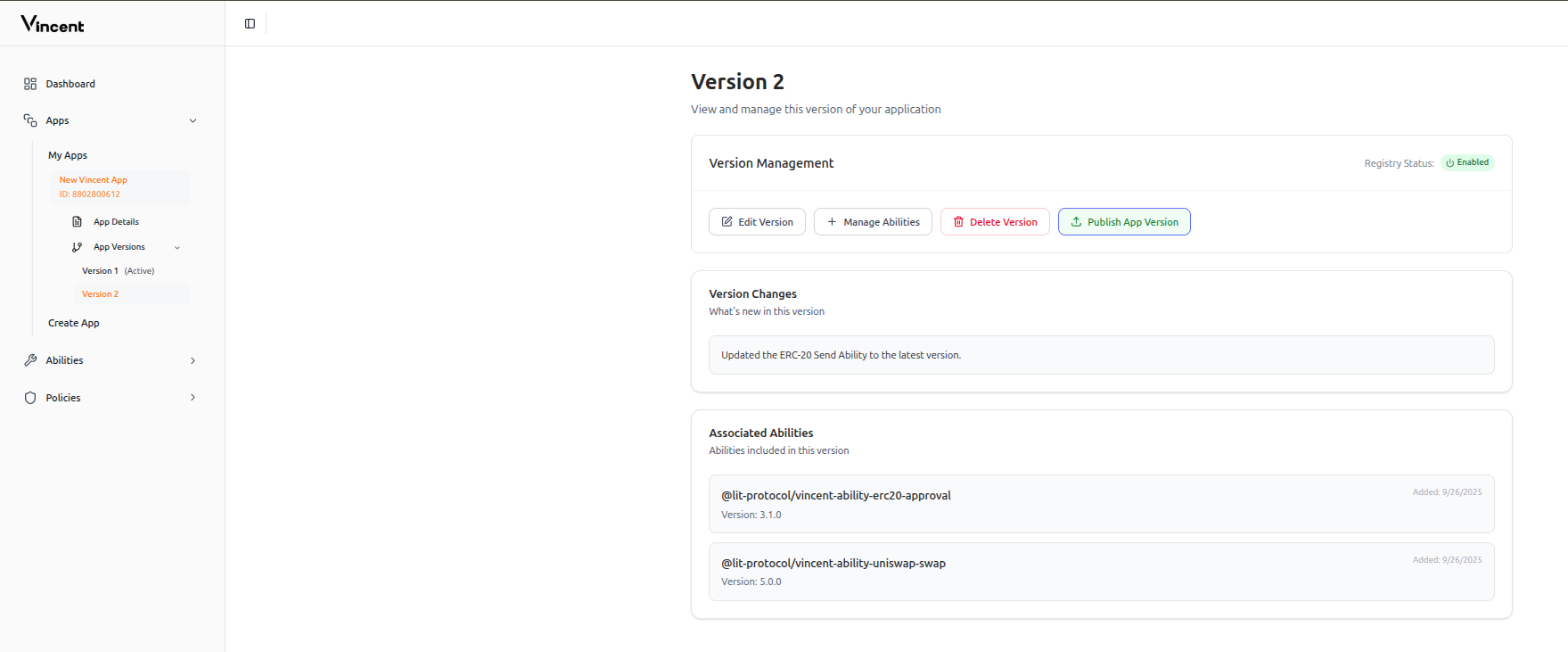
7
Set as Active Version
For users to see the version update, update the App’s active version through the 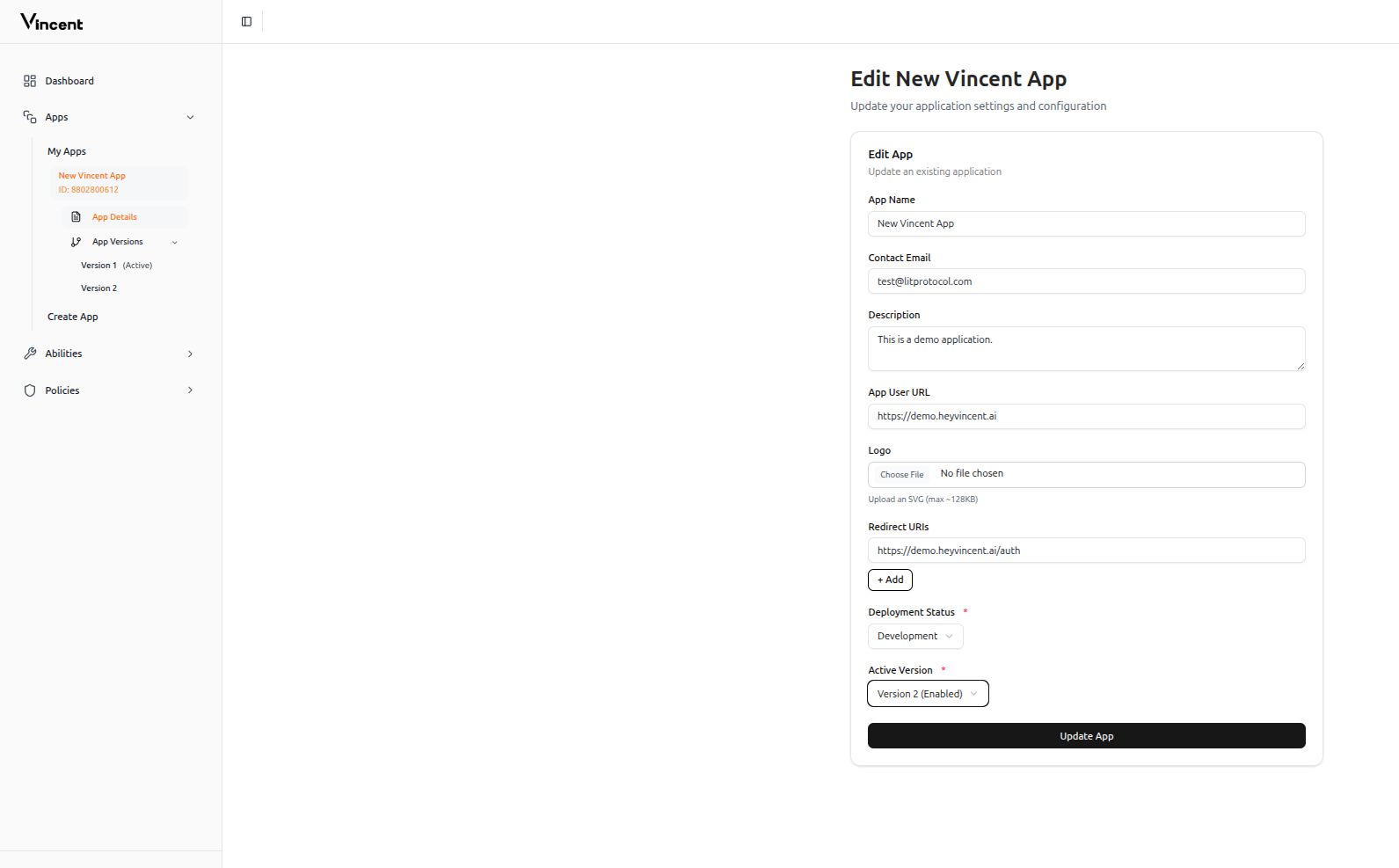
Edit App page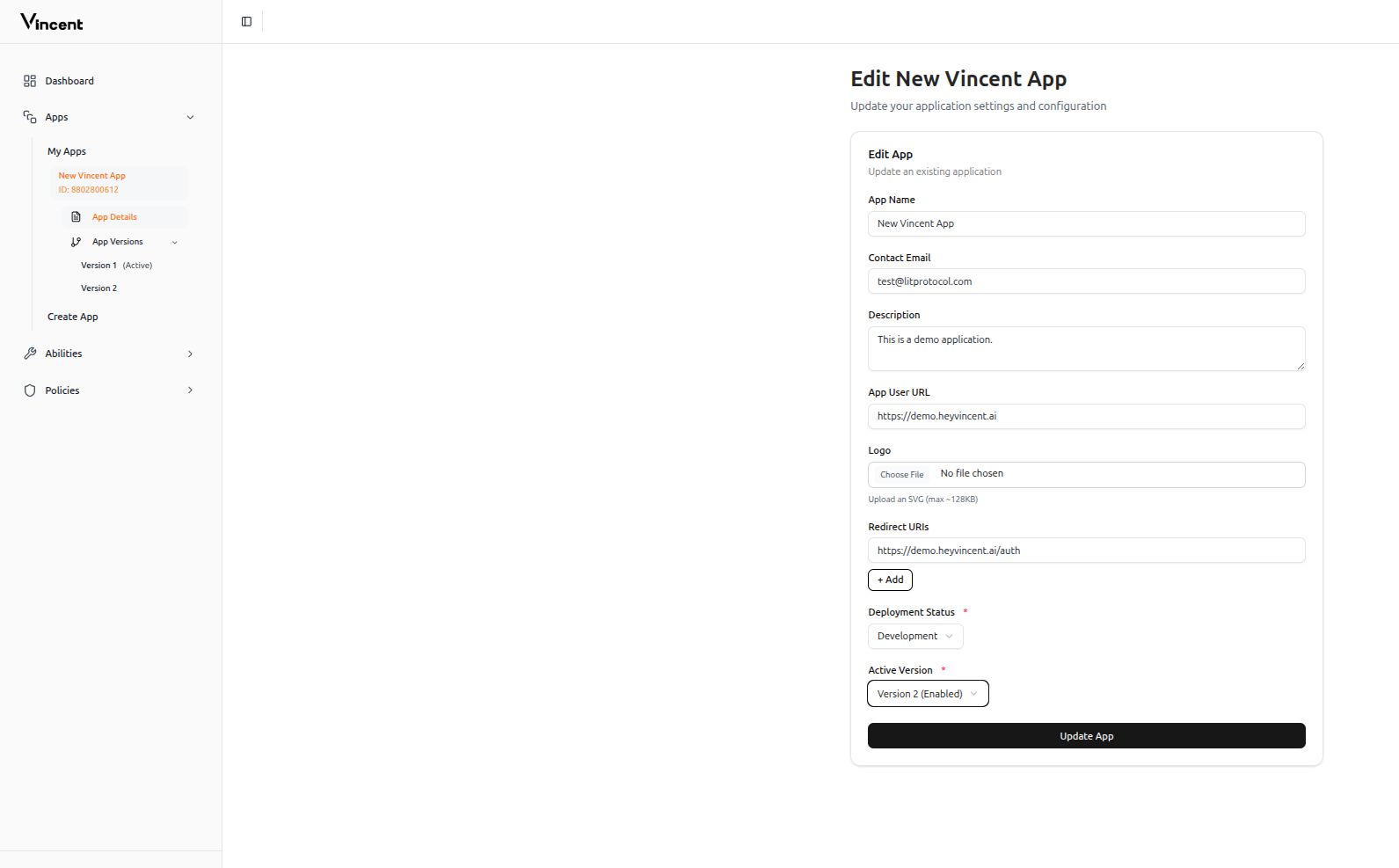
FAQ
What happens when I disable an App Version?
What happens when I disable an App Version?
Disabling an App Version immediately prevents users on that version from using your App. They’ll be prompted to upgrade to the latest enabled version. Your delegatees won’t be able to execute Abilities for users who only authorized the disabled version. Disabled versions can be re-enabled at any time.
When are users notified about new versions?
When are users notified about new versions?
Users are only notified when you set a new version as the active App Version. They won’t see notifications for versions you create or publish but don’t activate. Upgrade prompts appear when a new active version is available (optional if current version is enabled) or when their version is disabled (mandatory).
Why is versioning important?
Why is versioning important?
Versioning is fundamental to Vincent’s trust model. Every version is immutable once published, transparent in what it authorizes, and requires explicit opt-in from users for upgrades. This gives you control over your App’s evolution without compromising user permissions.
Next Steps
Deprecating App Versions
Learn how to disable old versions and manage user upgrades