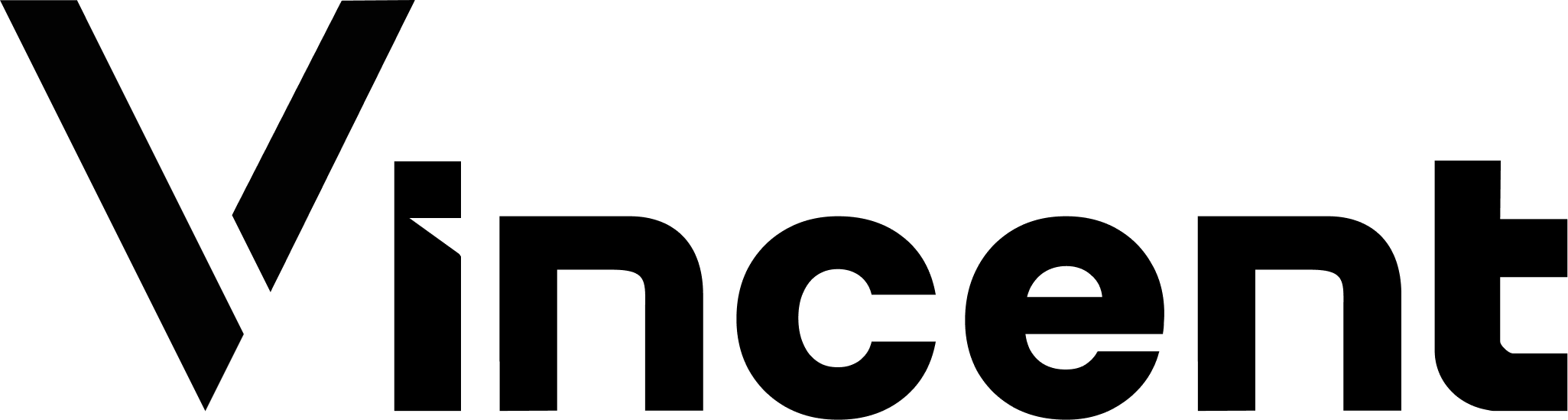1
Log into the Vincent Developer Dashboard
Go to the Vincent Developer Dashboard and log in with your preferred authentication method.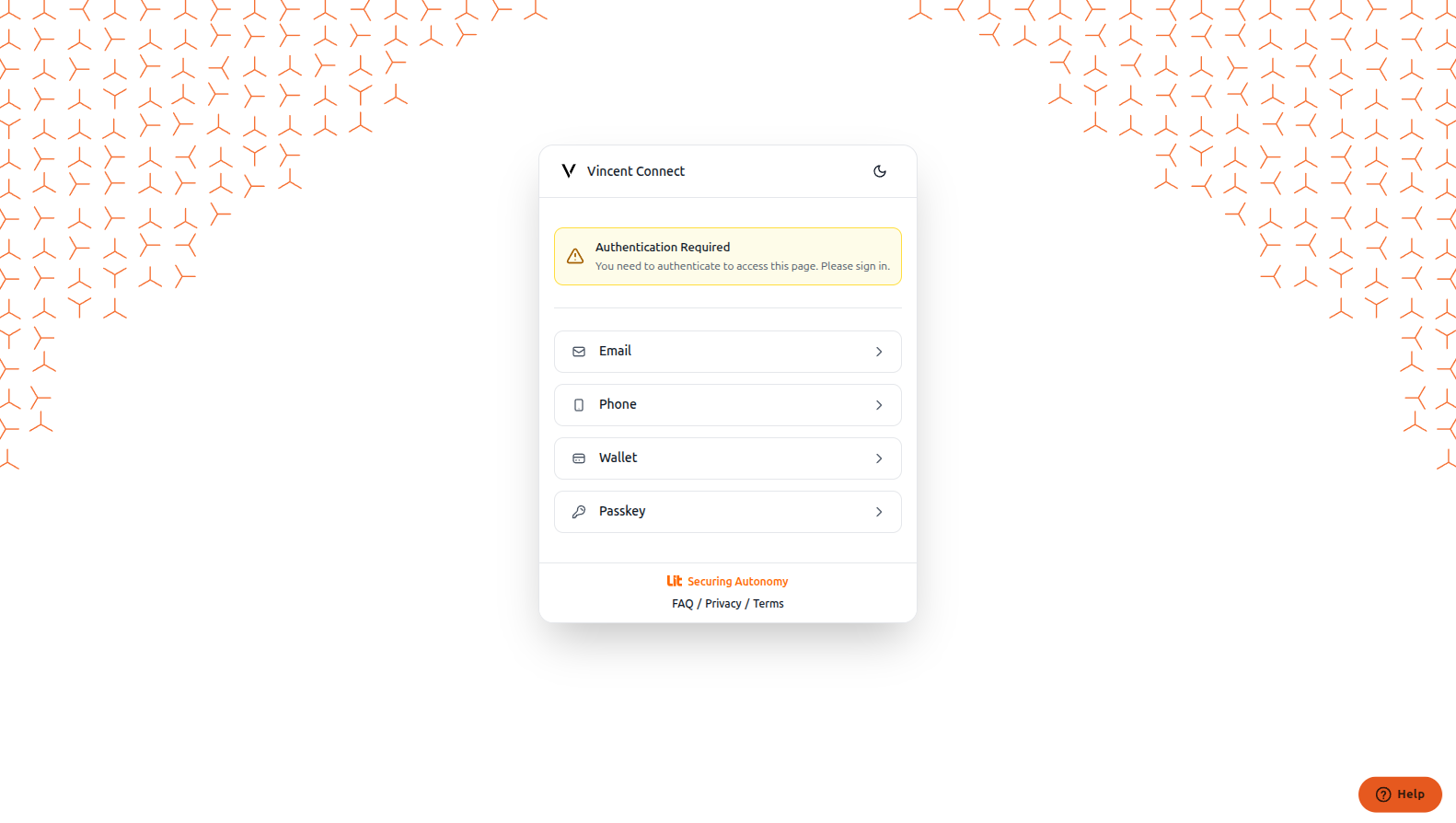
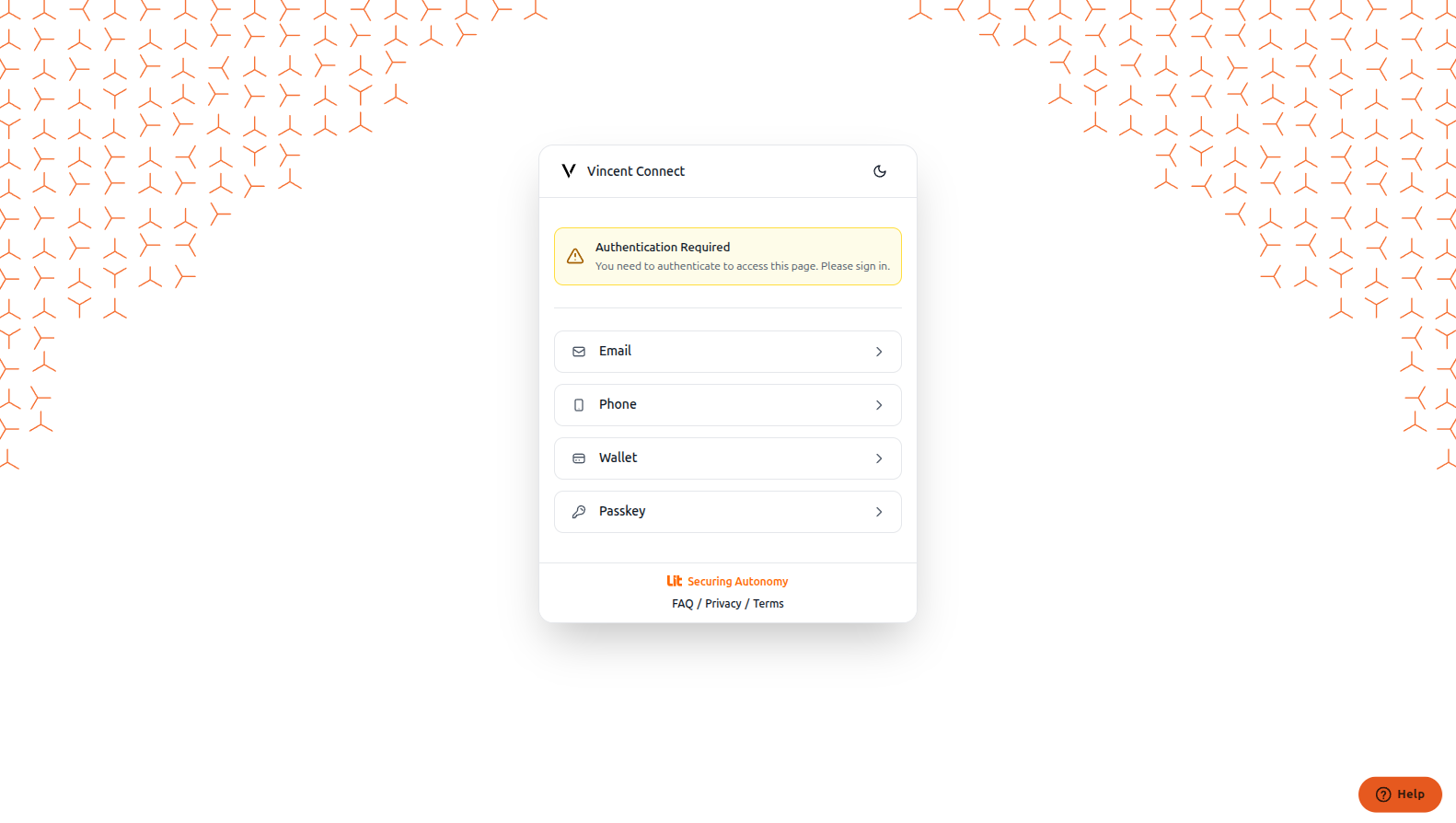
2
Create a New Vincent Ability
After logging in, click the Create an ability button to access the Create Ability Page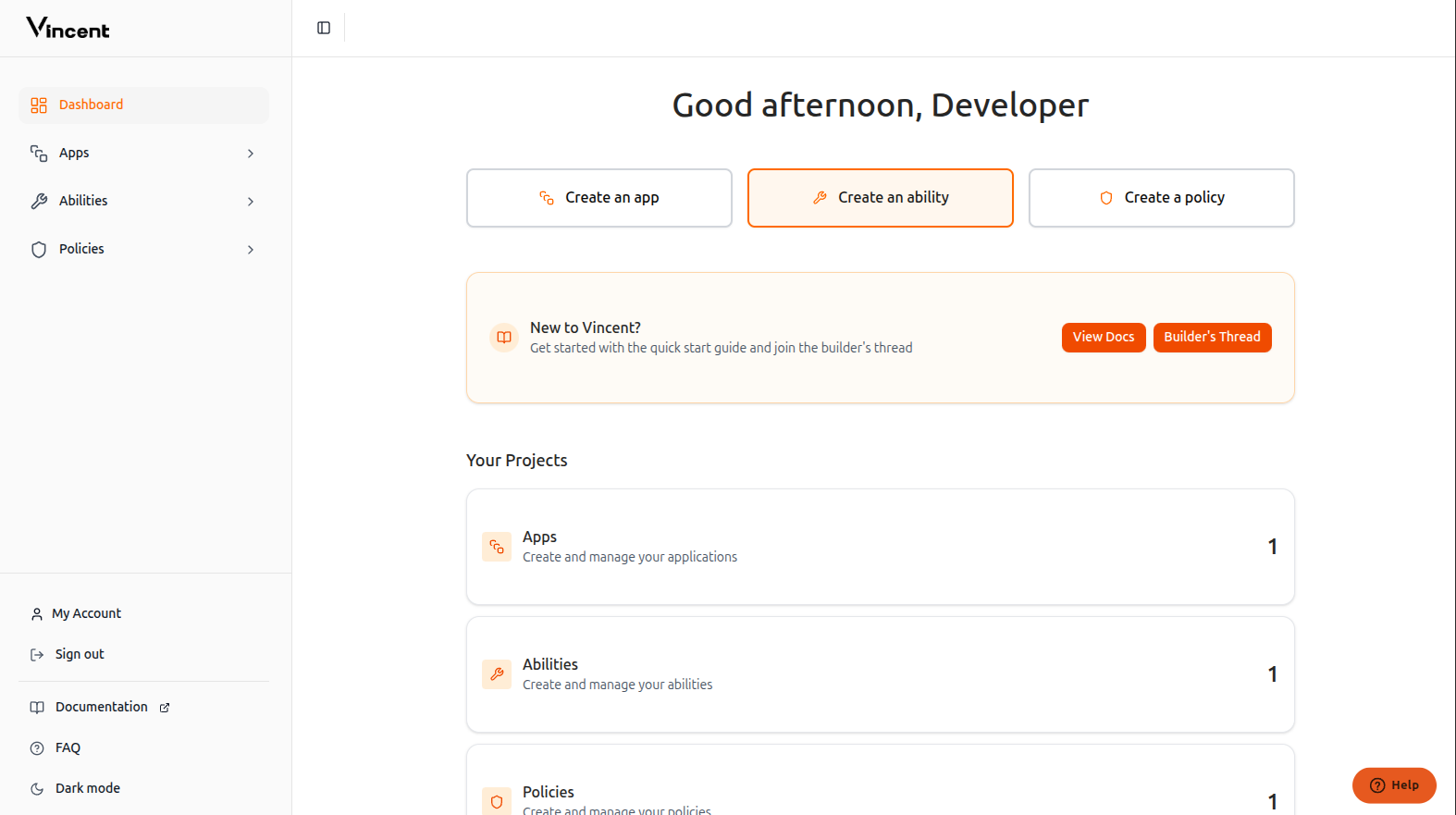
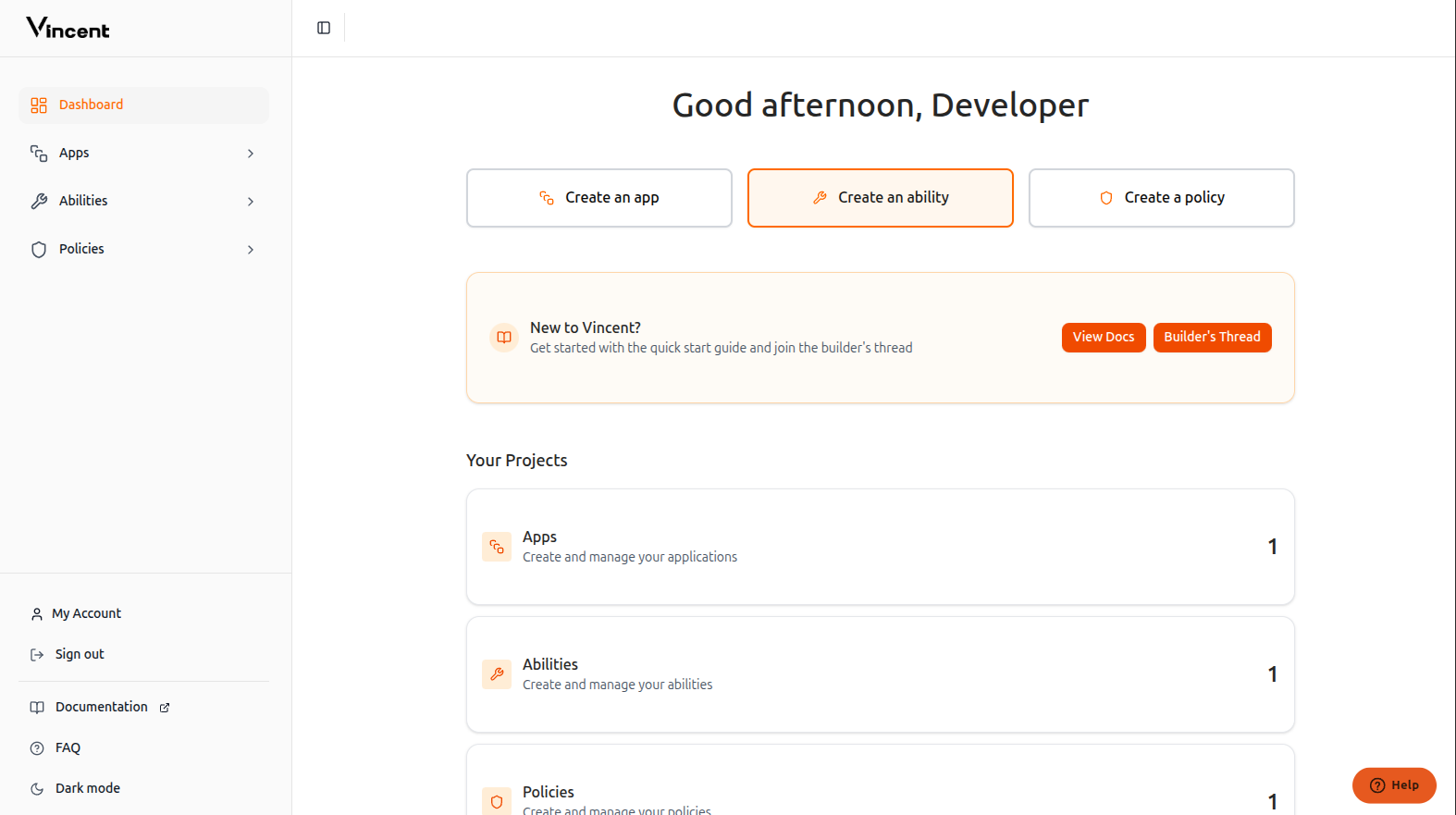
3
Fill in the Ability Details
Complete the form with your ability information: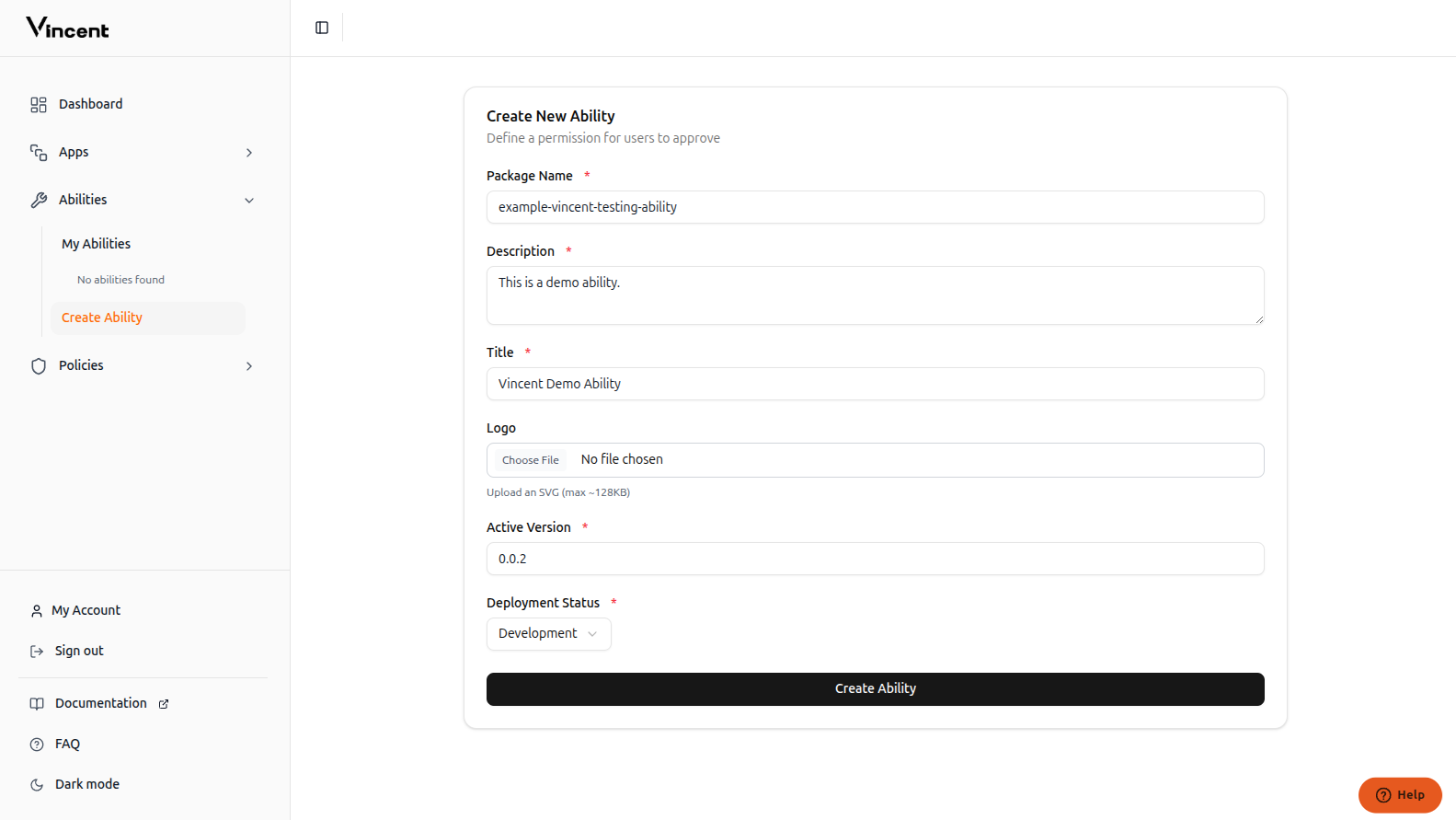
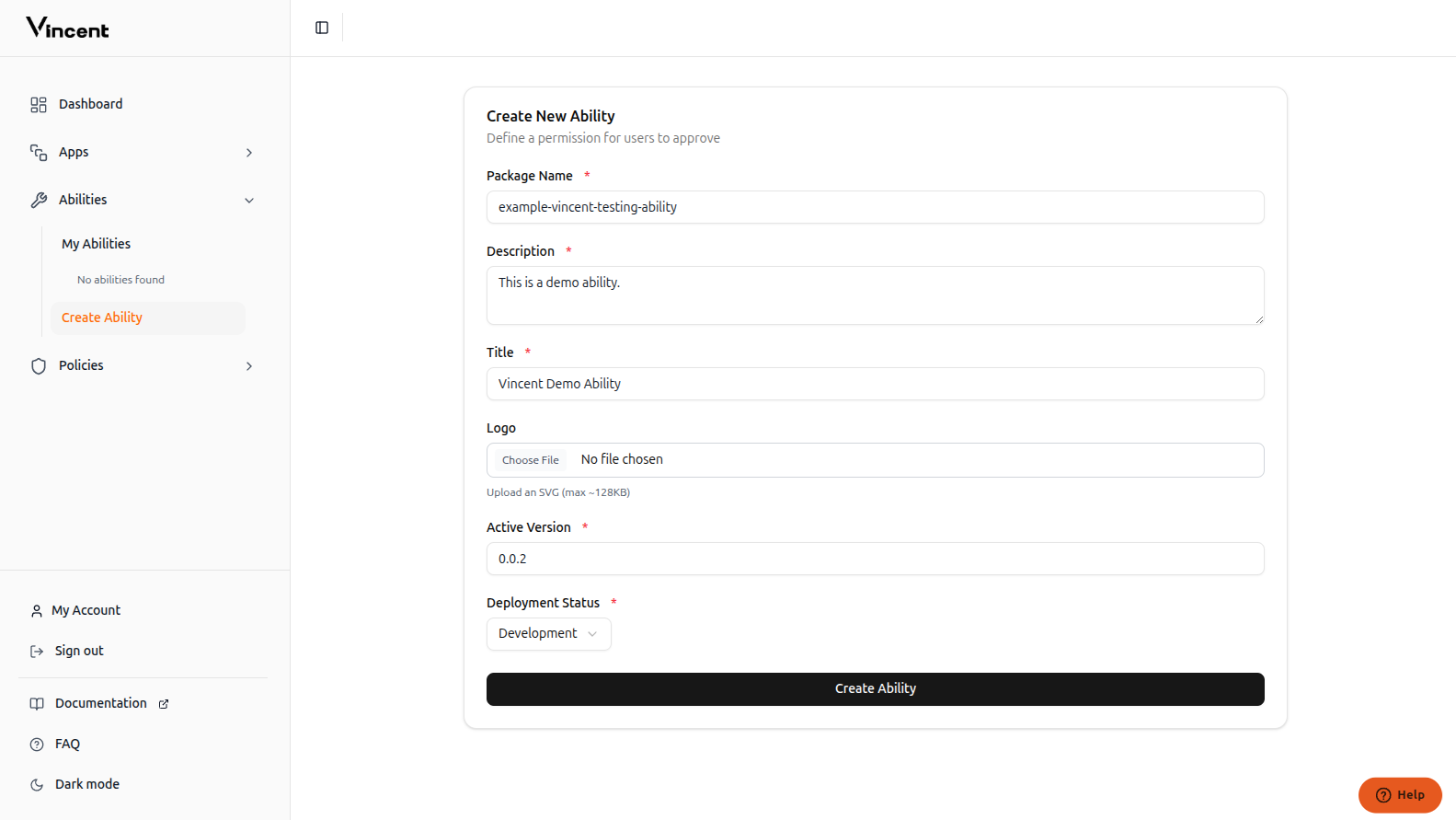
The published
npm package nameThe ability description
The ability title
Image of your ability shown to users while connecting
The ability version which will be used by app creators
The current status of the ability
4
Ability Successfully Created
Your ability has been successfully published to the Vincent database and is now available for app developers to use.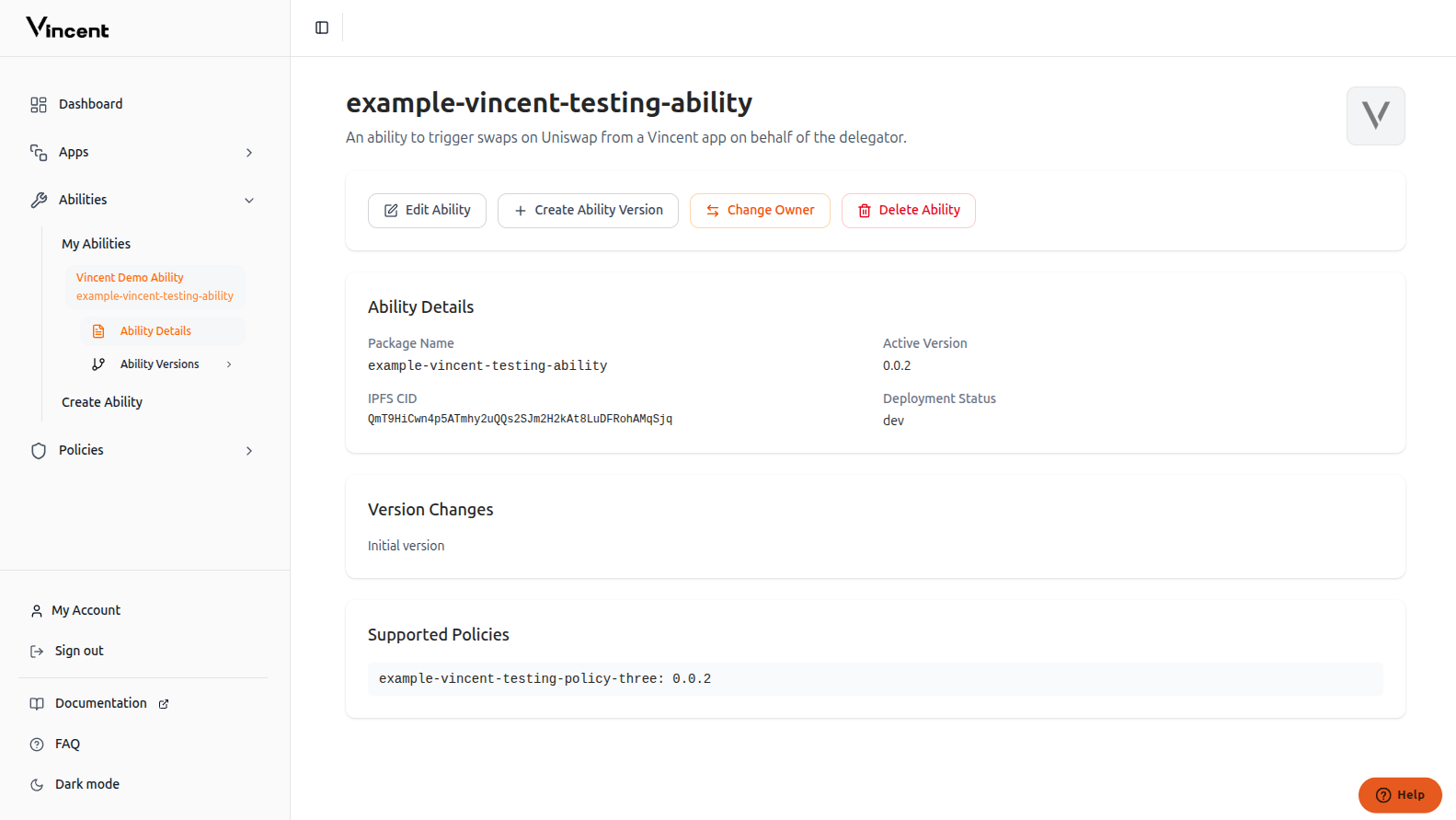
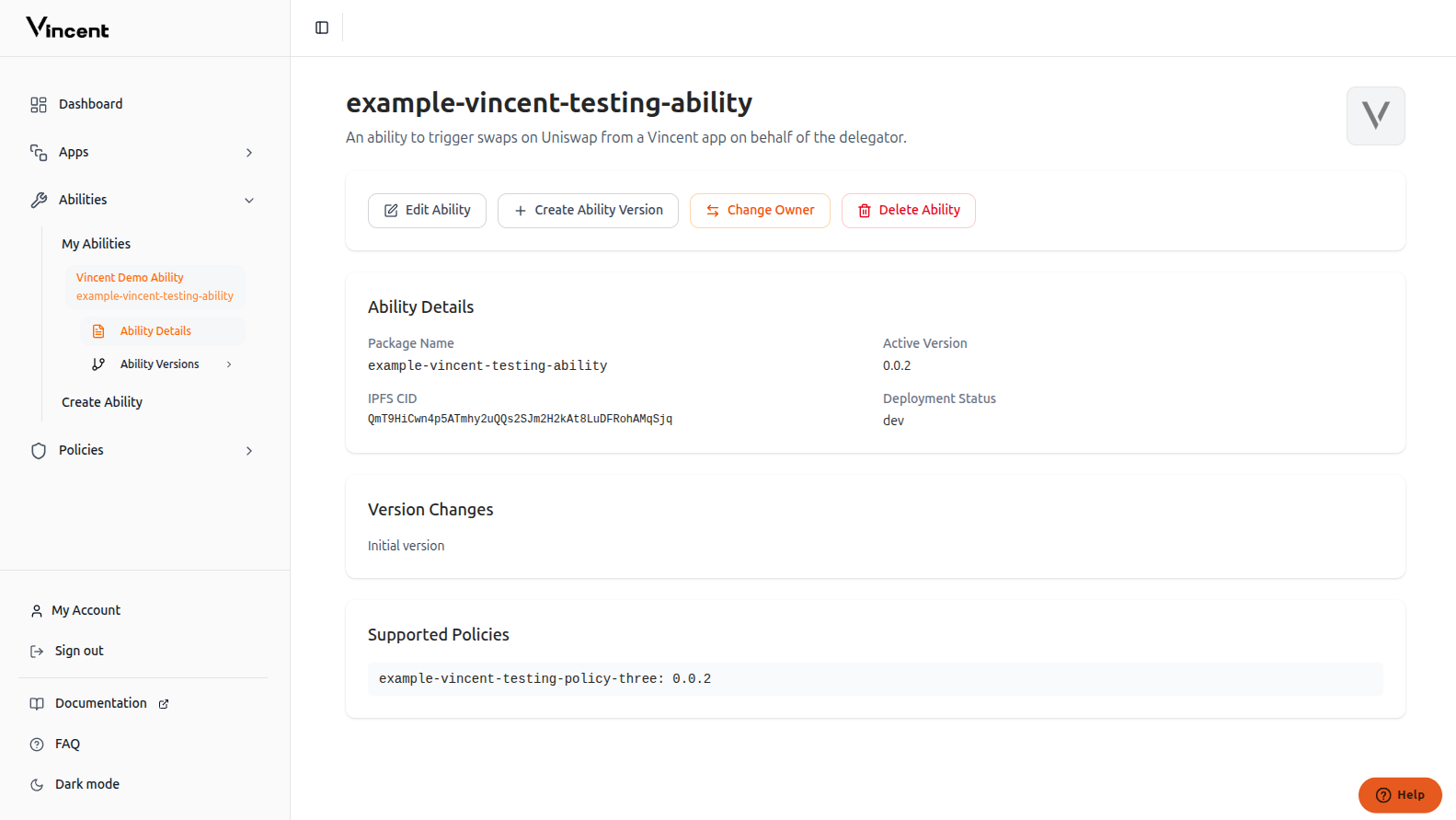
This version must be published to
npm. Aside from the package name, all other metadata is editable.