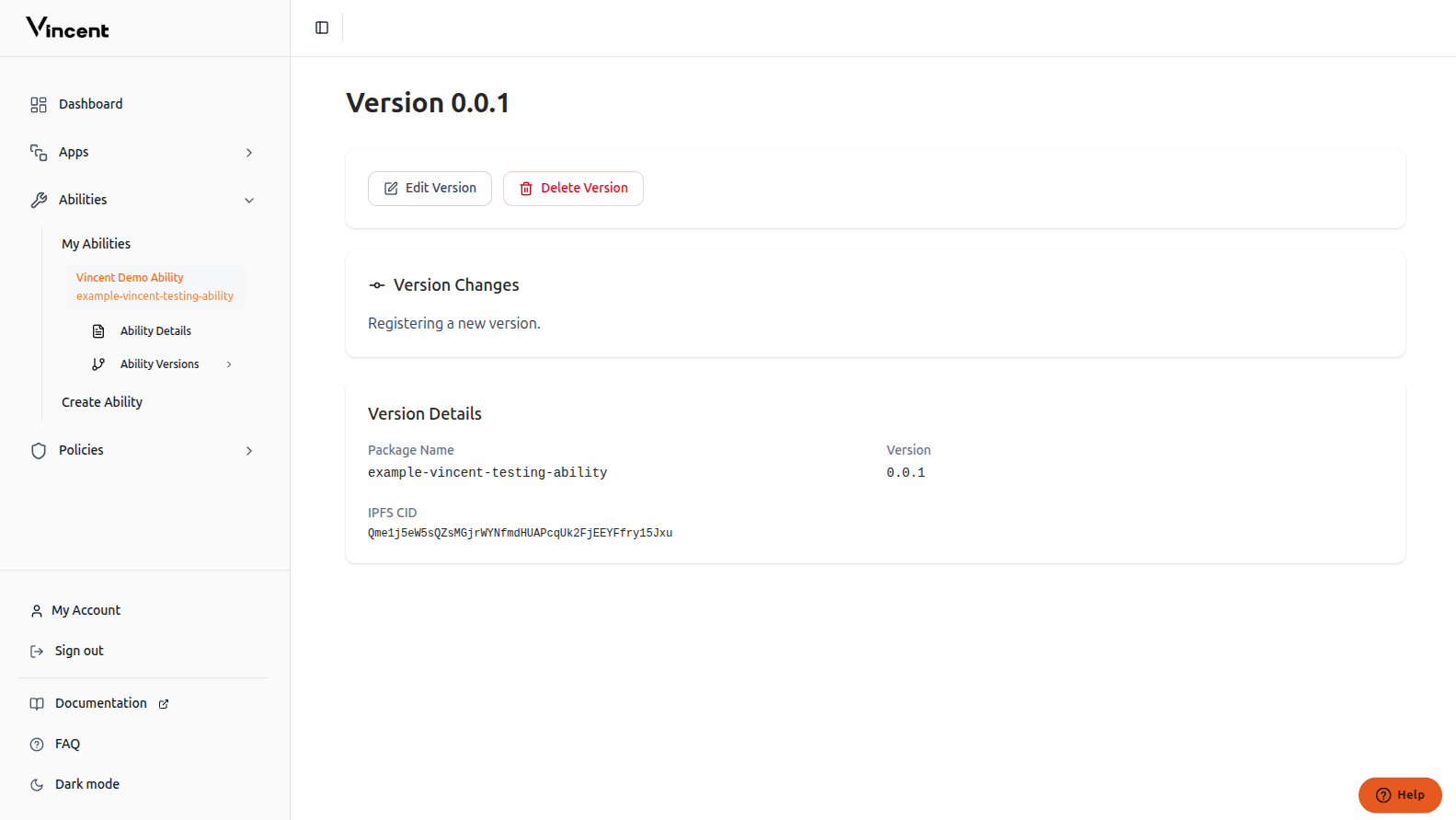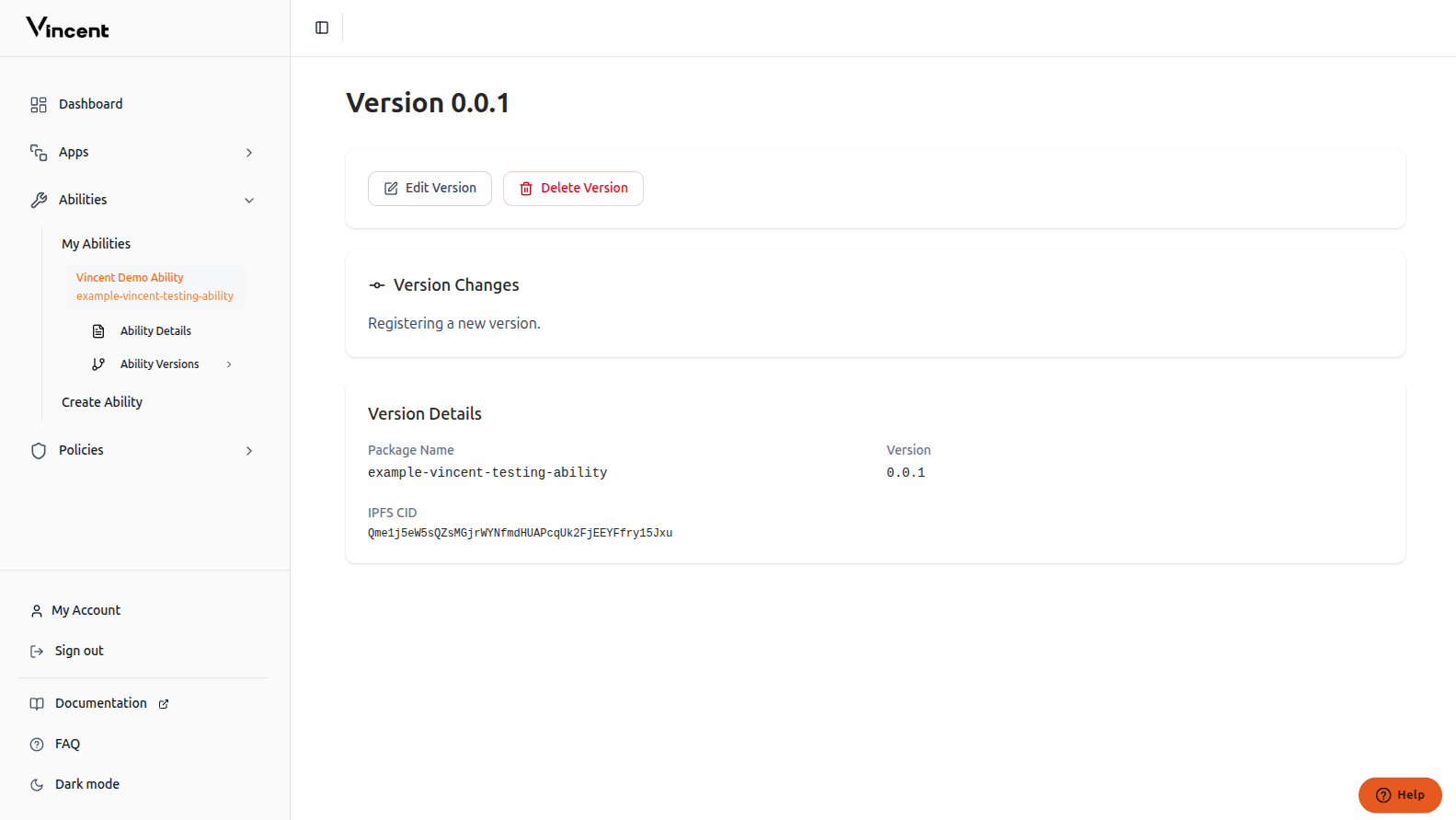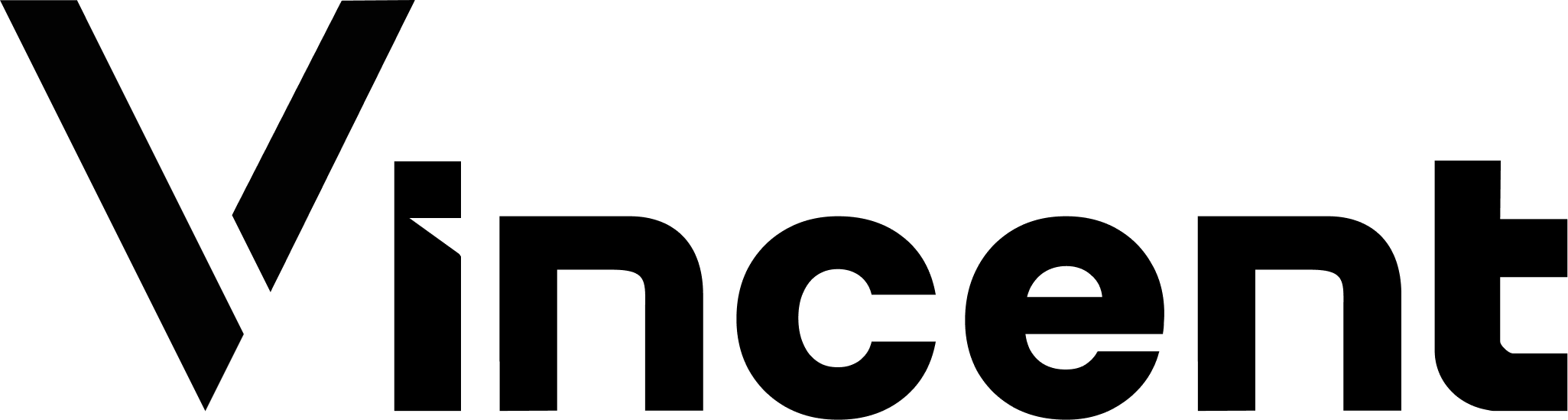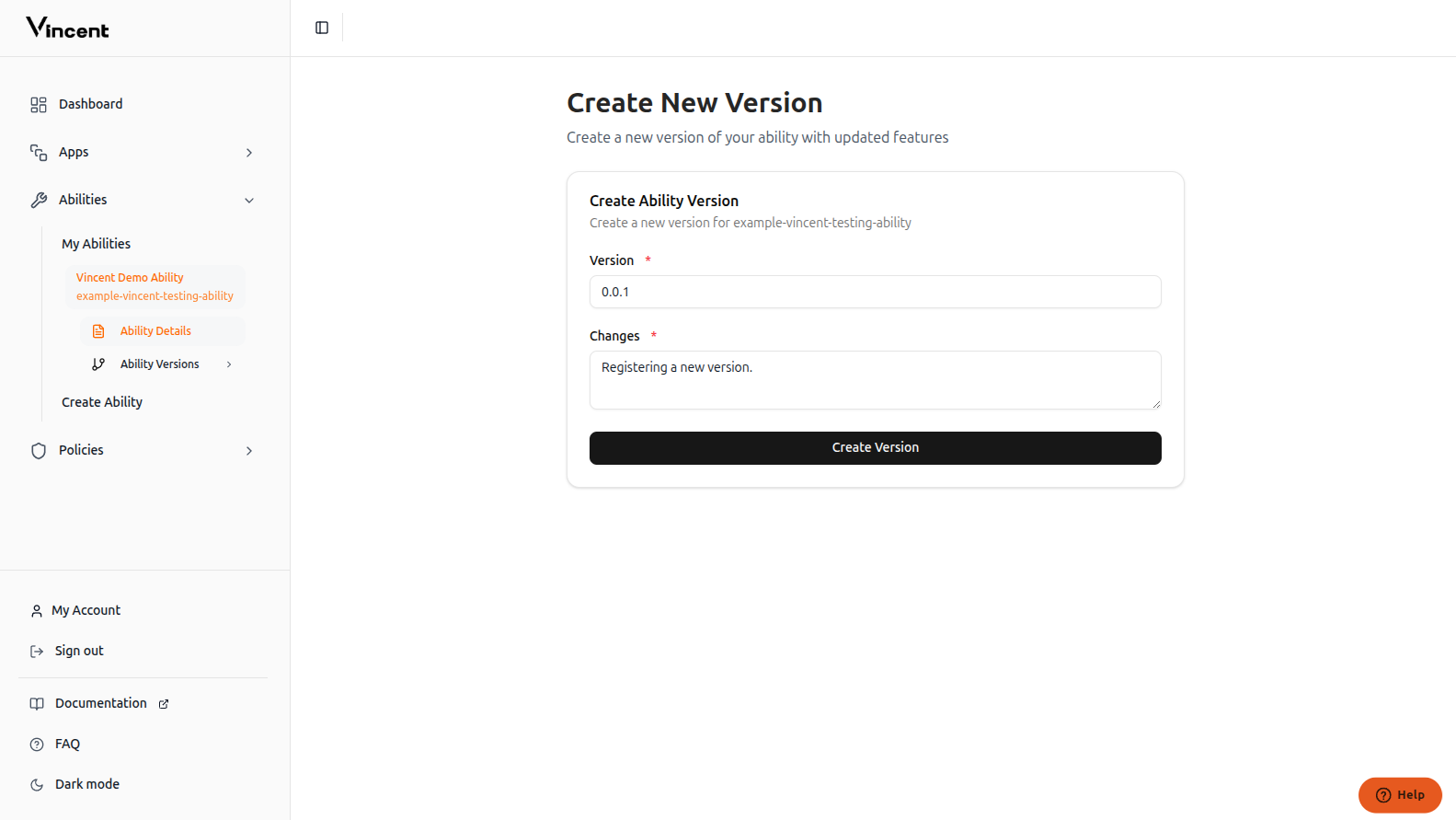1
Log into the Vincent Developer Dashboard
Go to the Vincent Developer Dashboard and log in with your preferred authentication method.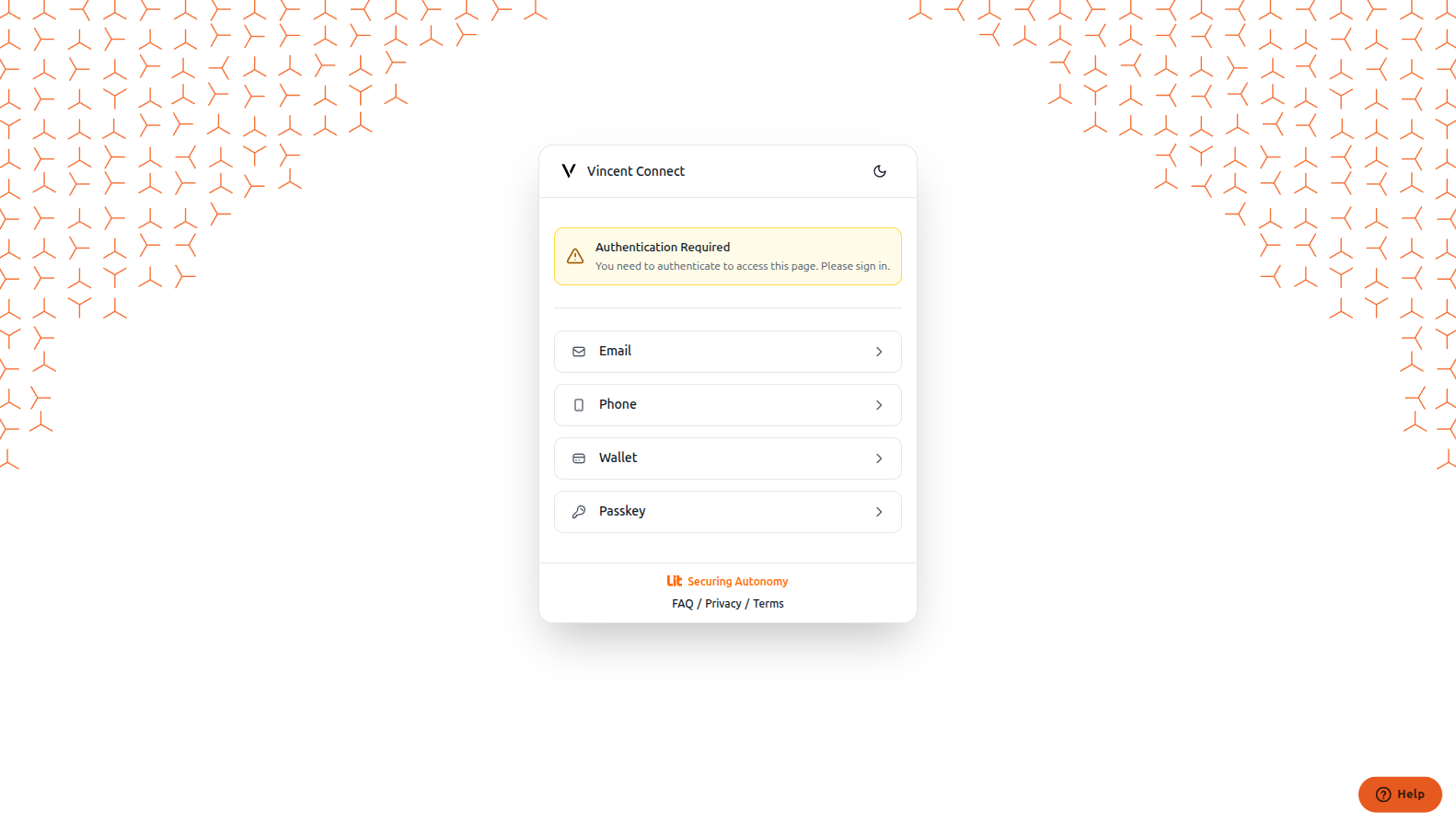
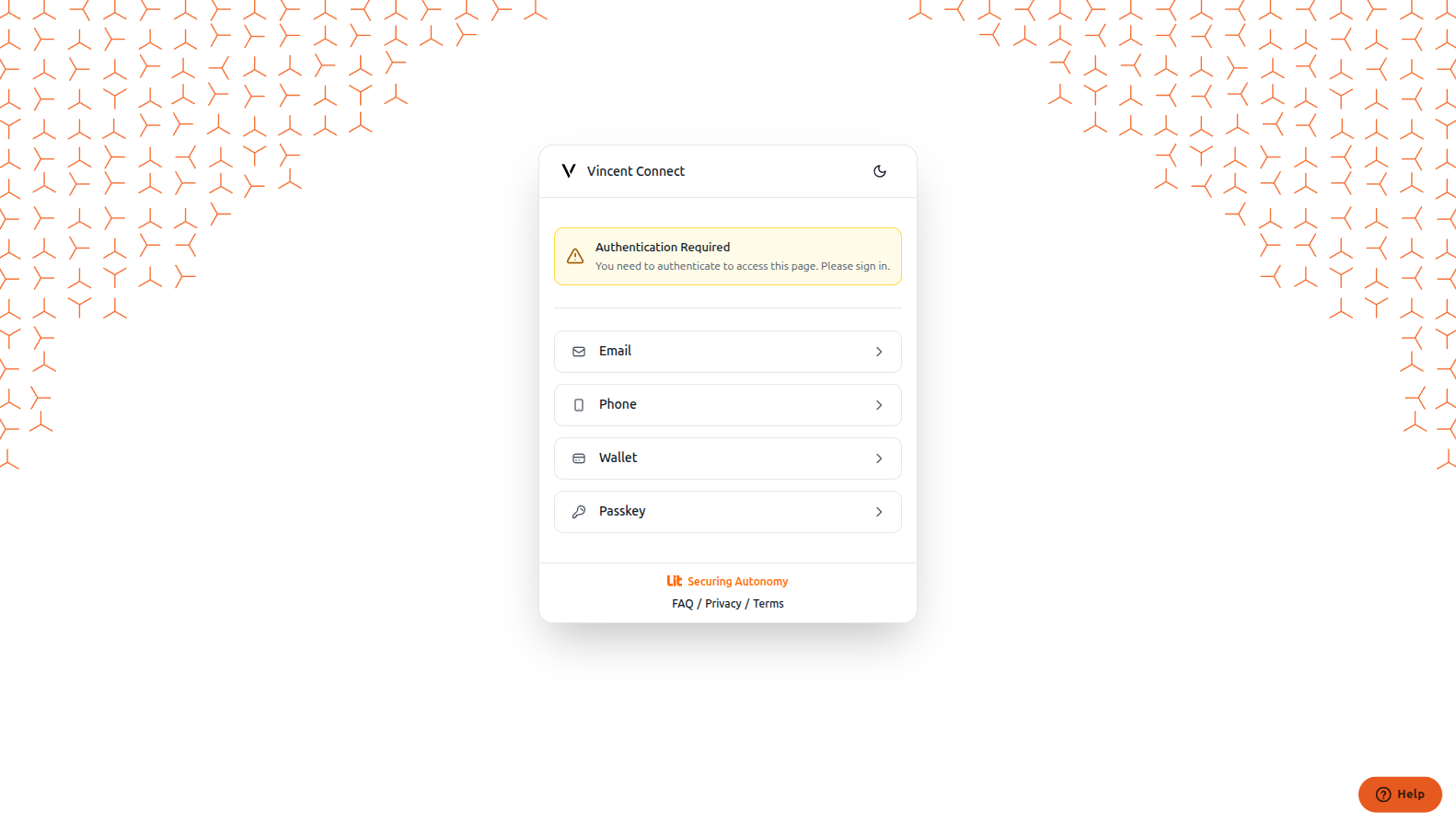
2
Access Your Vincent Ability
After logging in, navigate to your ability through the sidebar menu.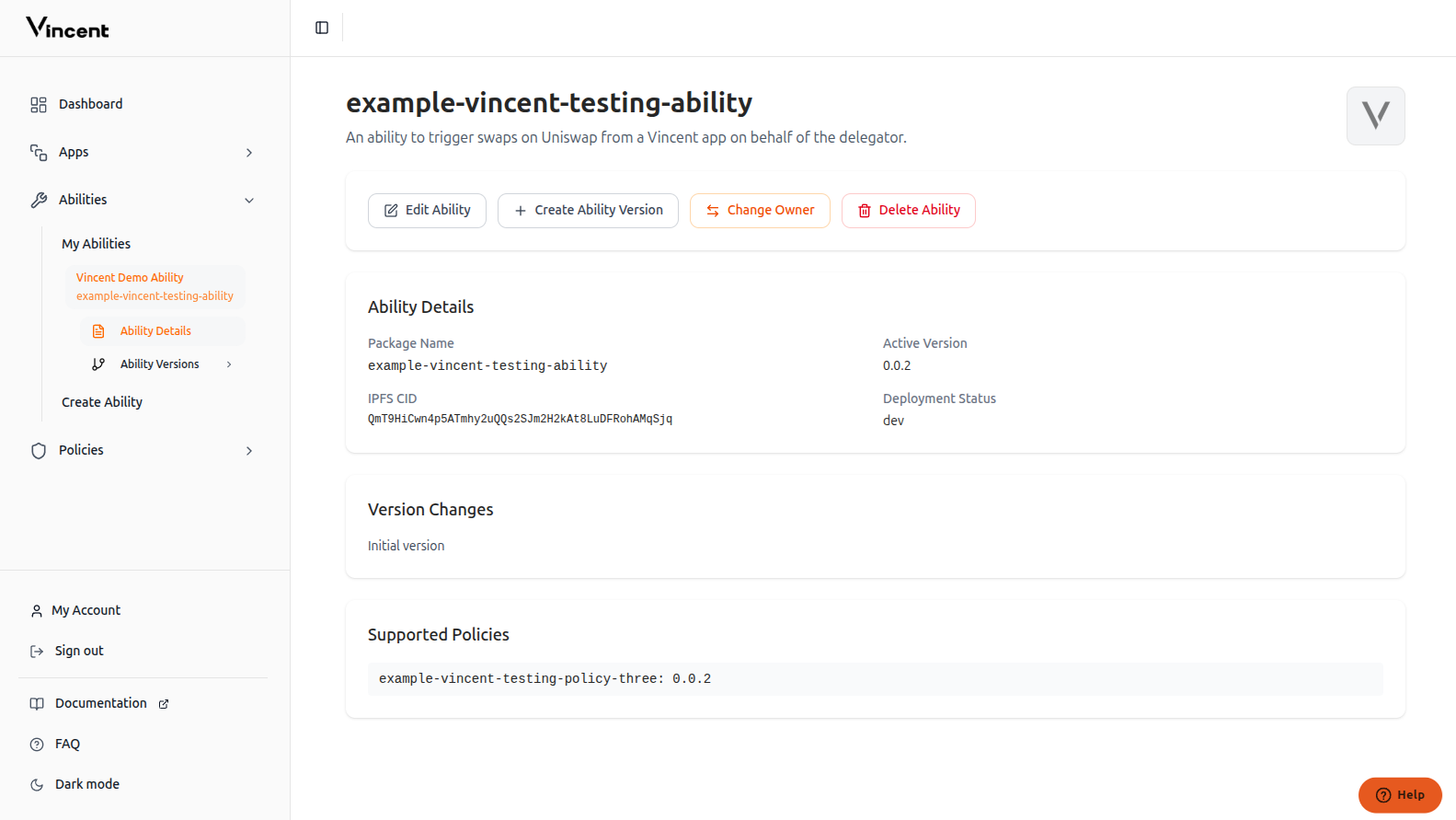
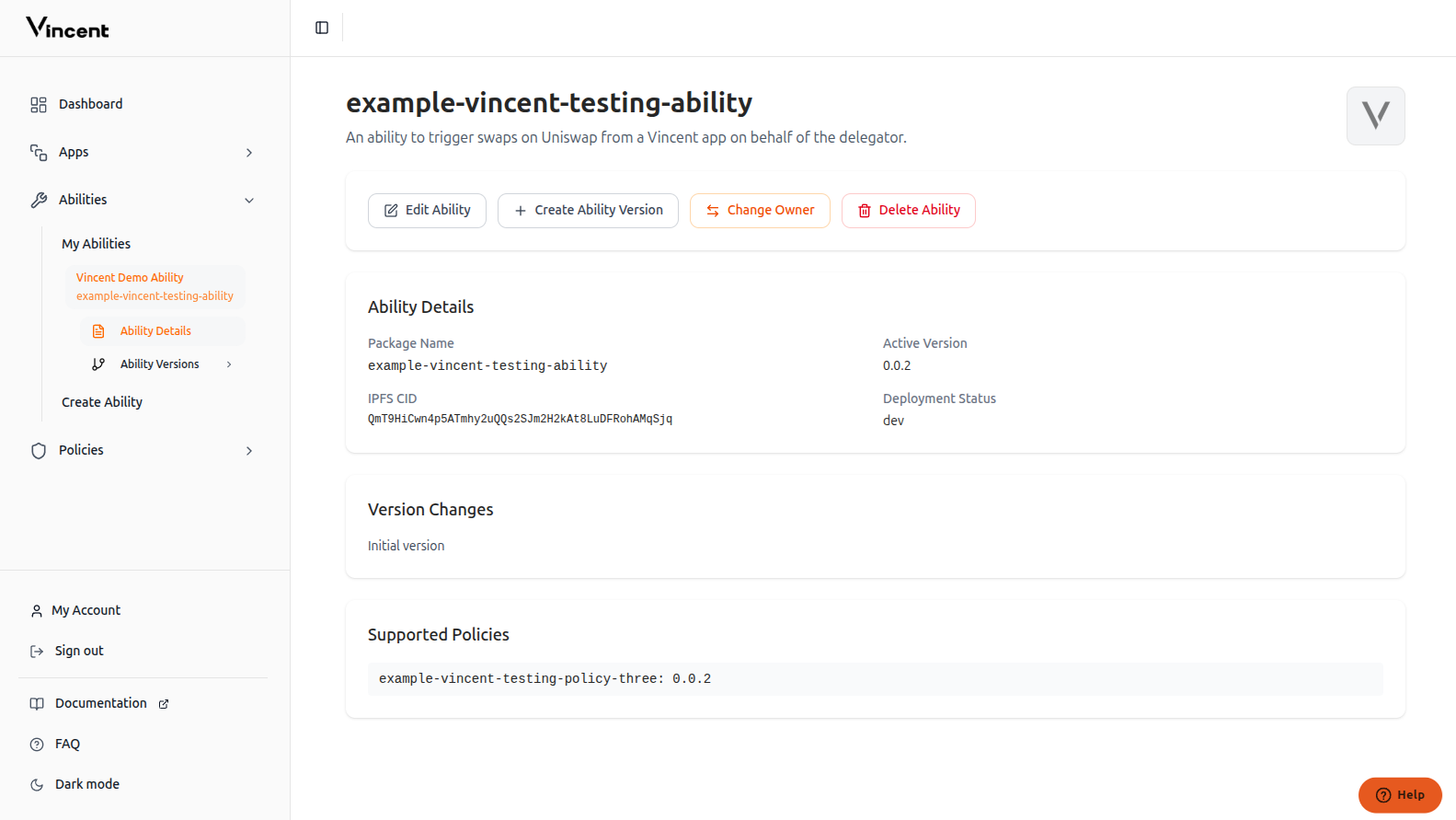
3
Create Ability Version
Click the Create Ability Version button to create a new version of your existing ability.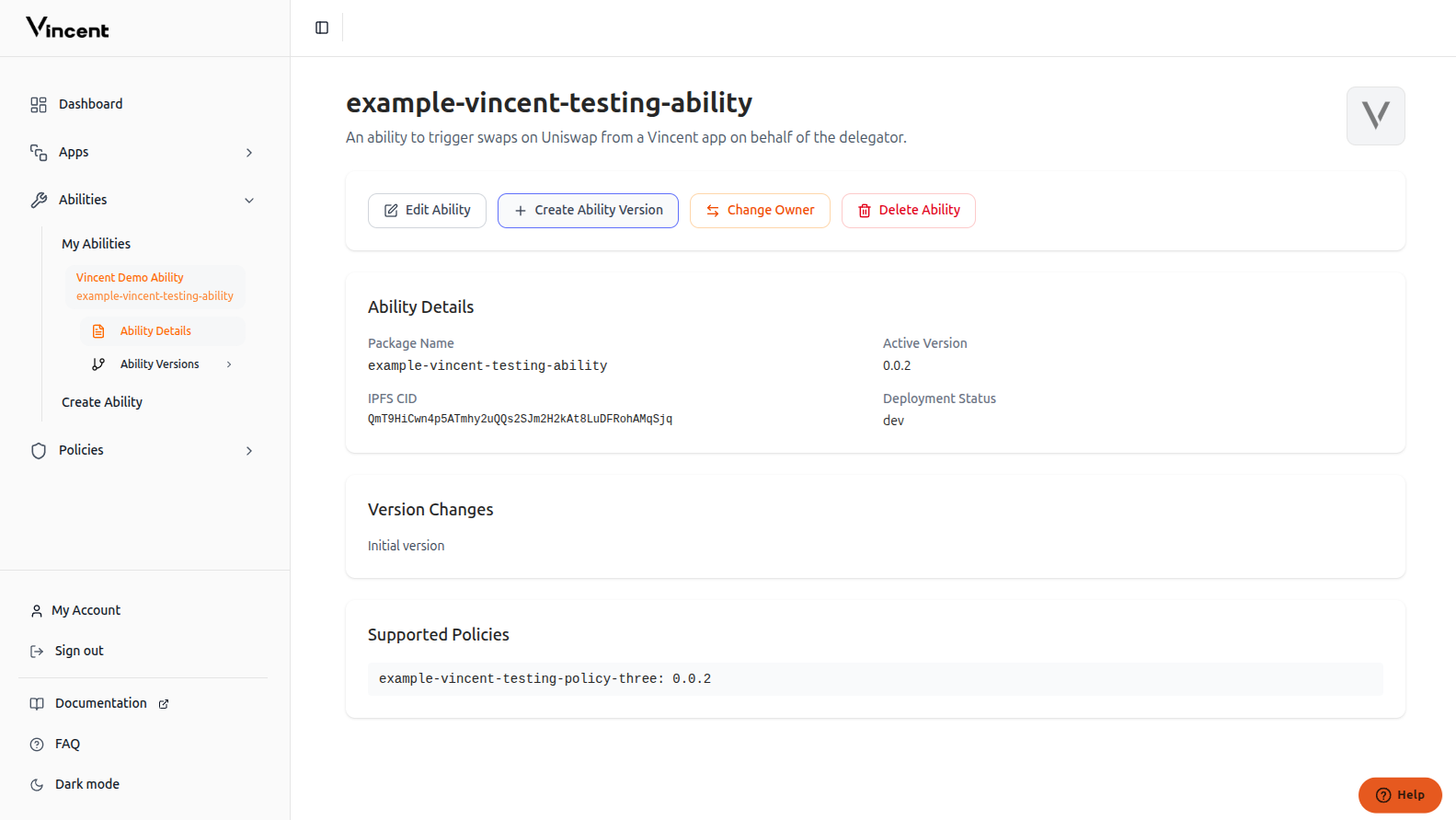
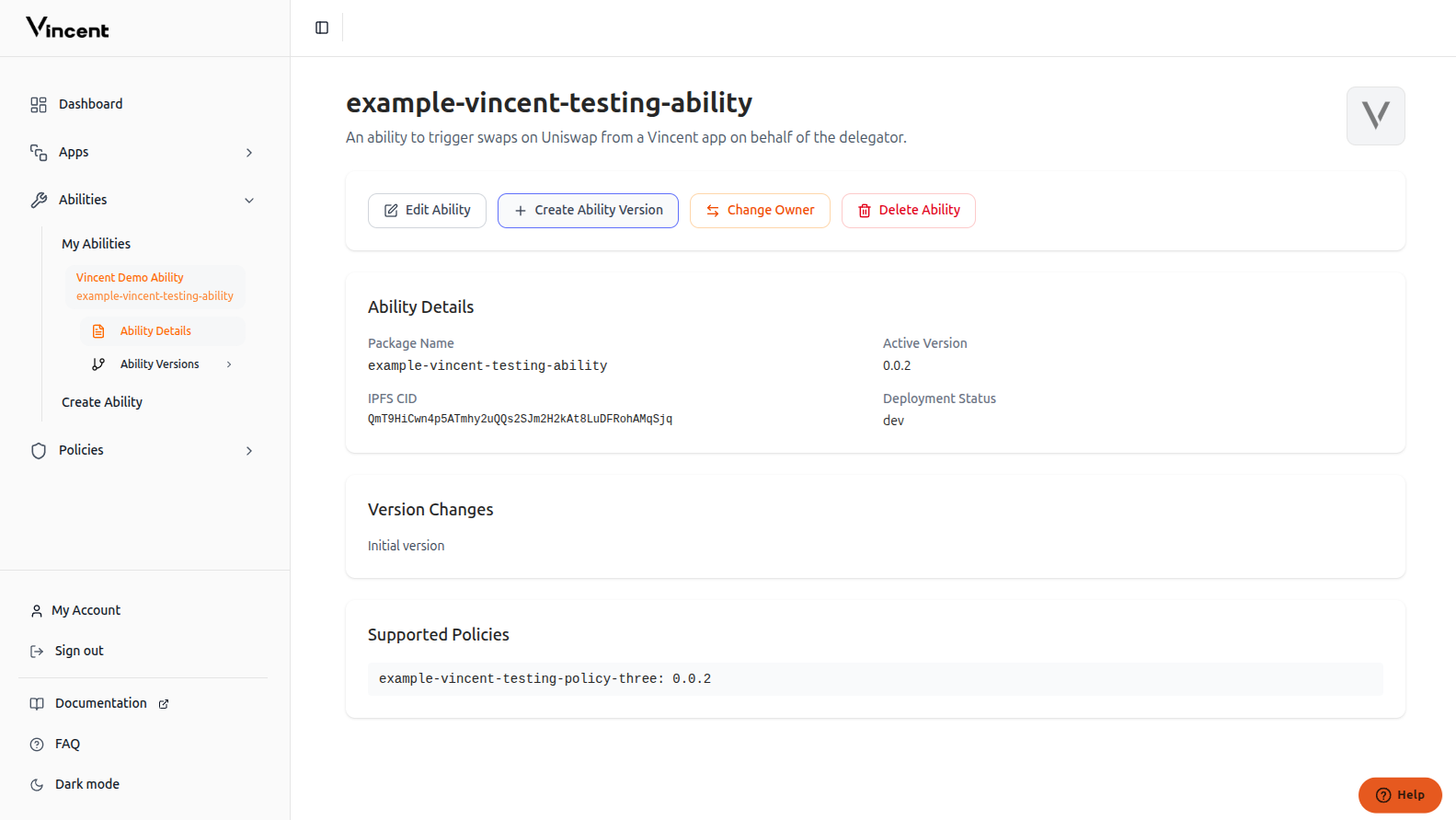
4
Fill in Version Details
5
Version Successfully Created
Your new ability version has been successfully added to the Vincent database and is now available for app developers to use.